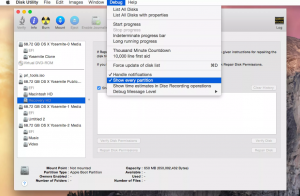Connect a Mac to a Projector
[mai mult...]How to Troubleshoot When You’re Not Receiving Text Messages on Your Mac
Not Receiving Text Messages on Your Mac
[mai mult...]How to Get Text Messages on Your Mac
First, make sure you’re logged into your Mac and iPhone using the same Apple ID. This is how messages are sent and received between both devices.
[mai mult...]How to Reset a Mac’s Administrator Account Password
Use an Existing Administrator Account to Reset Another Administrator Account
Resetting an administrator account isn’t difficult, as long as you have a second administrator account to use. It’s a good idea to have a second administrator account set up for troubleshooting various issues, including forgetting a password.
Of course, that only works if you haven’t also forgotten the password for the other administrator account. If you don’t remember that password either, try one of the other methods outlined below.
How to Reset Your Mac’s SMC
The method for resetting your Mac’s SMC depends on the type of Mac you have. All SMC reset instructions require shutting down your Mac first. If your Mac fails to shut down, press and hold the power button until the Mac shuts down, which usually takes 10 seconds or so.
[mai mult...]How to Fix OS X Bluetooth Wireless Problems
Bluetooth Connection Issues
Most of the problems occur when a Bluetooth device that is paired with a Mac simply stops working. It may be listed as connected, or it may not show up in the list of Bluetooth devices at all; either way, the device no longer seems to work.
Many of you have tried turning the Bluetooth device off and then back on, and even though it may seem a bit silly, that’s a very good place to start. But you need to take an additional step, and try turning your Mac’s Bluetooth system off and then back on.
How to Fix an iOS 11 Battery Drain
What Causes iOS 11 Battery Drain?
You’re already frustrated by these mysterious iOS 11 battery issues and you want answers. I’m sorry to say, though, that there’s no simple, single explanation for what’s going on with your iPhone’s battery. A lot of things can cause a battery to run down faster than expected. It’s usually the result of a bug in either the iOS or in one of your apps, but not always. Sometimes there could be settings in place on your phone that cause the battery issues, too. There are dozens, probably hundreds, of potential causes. That said, these 10 tips address some of the most common culprits and how to solve them.
How to Enable Multi-Button Support on a Magic Mouse or Gesture-Based Mouse
The Apple Magic Mouse requires OS X 10.6.2 or later, while the Magic Mouse 2 needs OS X El Capitan or later to work correctly with a Mac. Other gesture-based mice may require specific minimum versions of the Mac OS, so check your mouse’s system requirements before continuing.
[mai mult...]Create Your Own Mac Recovery HD on Any Drive
You can create the Recovery HD clone on any volume listed in Disk Utility, but the cloning process will erase any data on the destination volume. For this reason, it’s a good idea to resize and add a partition dedicated to the new Recovery HD volume you are about to create. The Recovery HD partition can be very small; 650 MB is the minimum size, although I would make it slightly larger. Disk Utility probably won’t be able to create a partition that small, so just use the smallest size it can create.
[mai mult...]Safe mode in mac
Cum se inițiază o pornire sigură și se rulează în modul sigur
Pentru a porni în siguranță Macul cu o tastatură cu fir, procedați în felul următor: