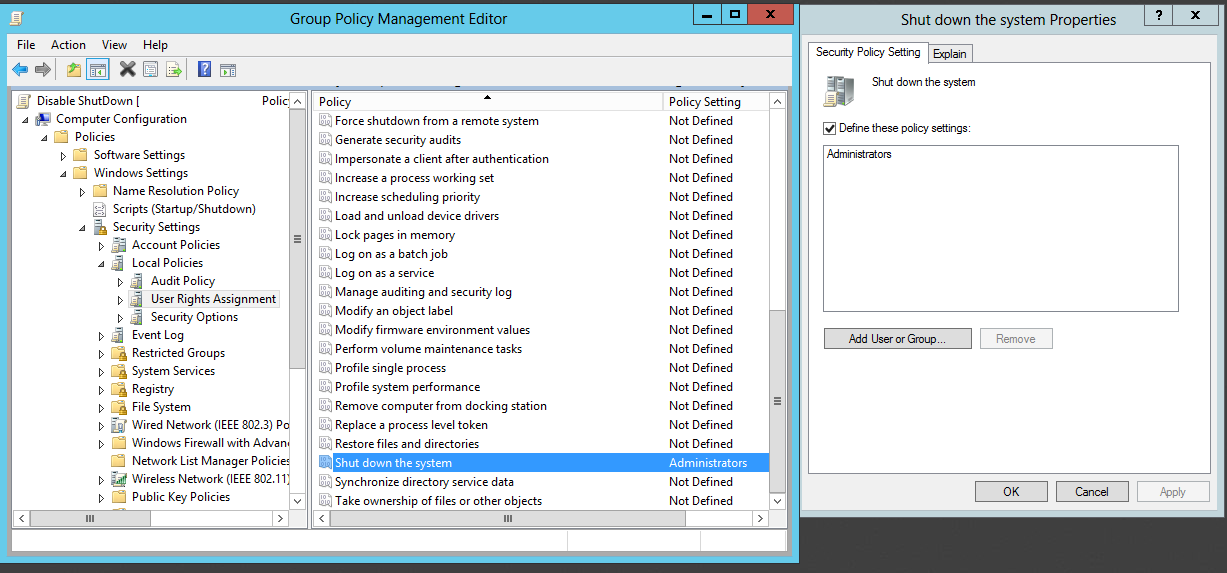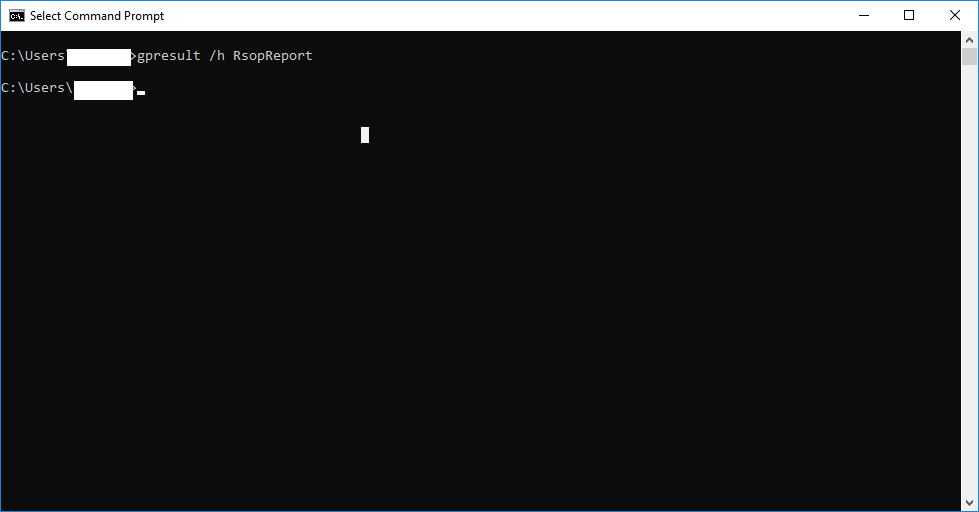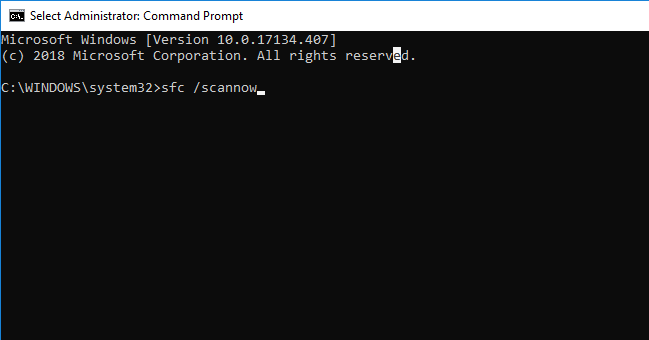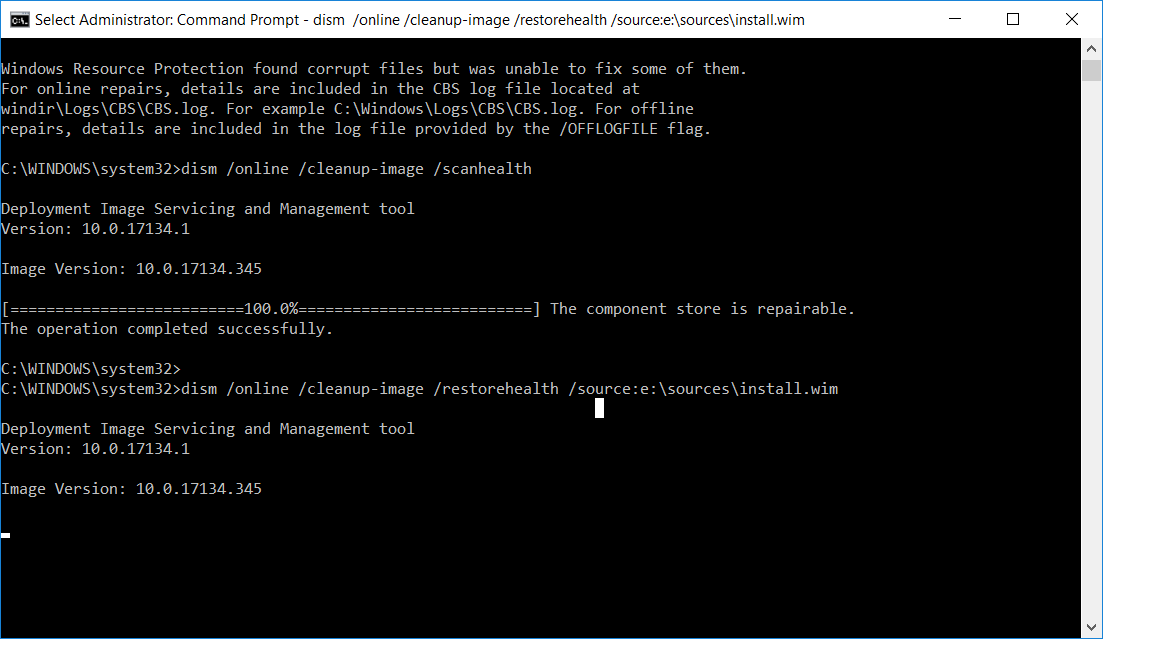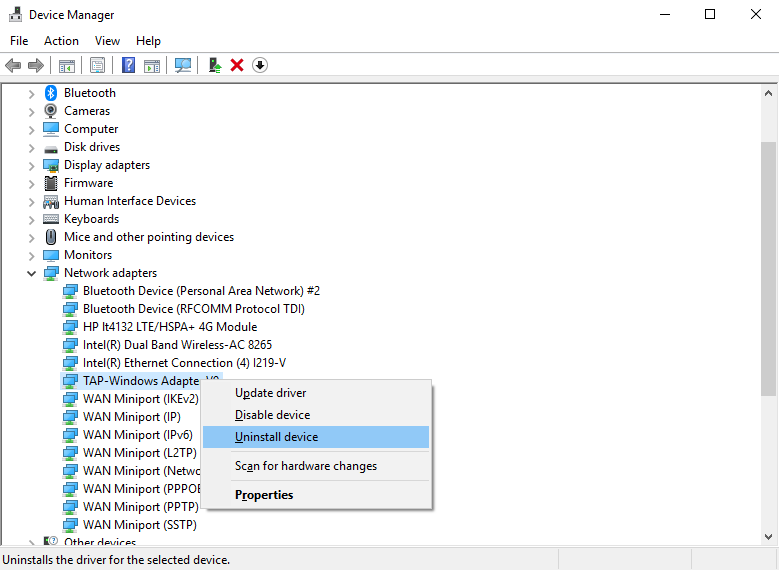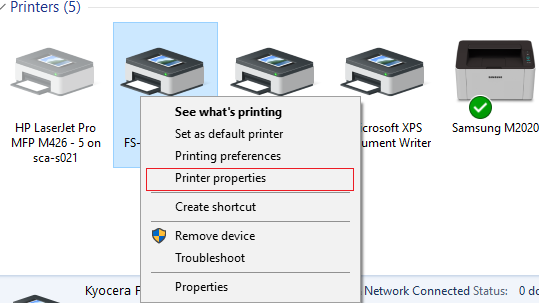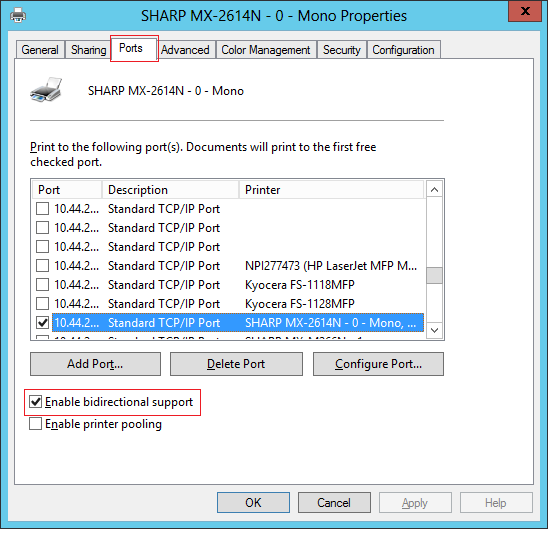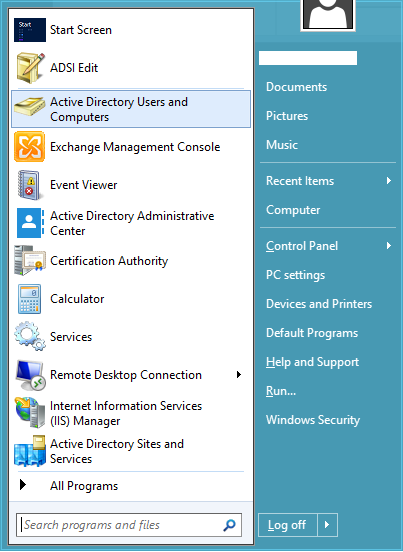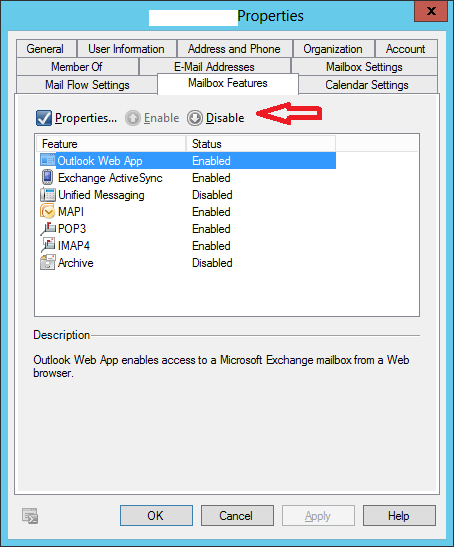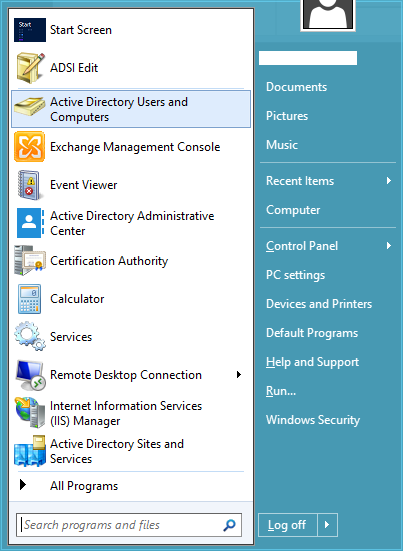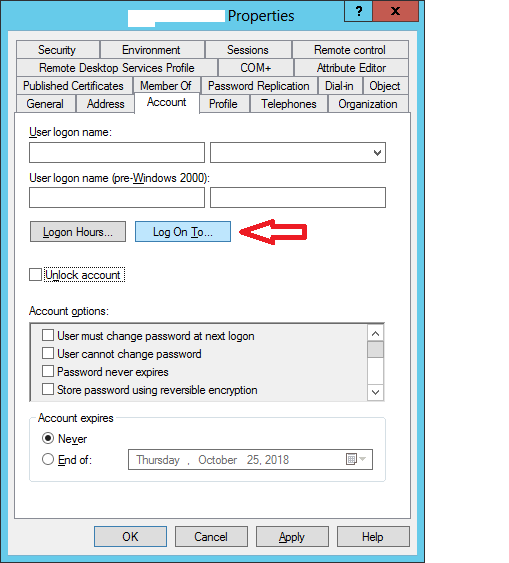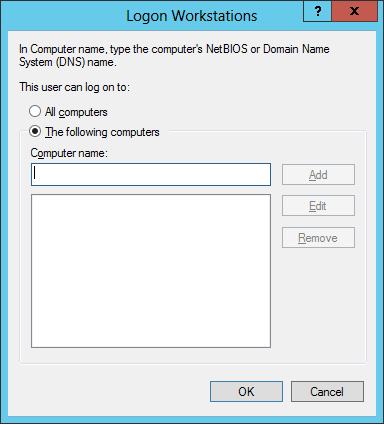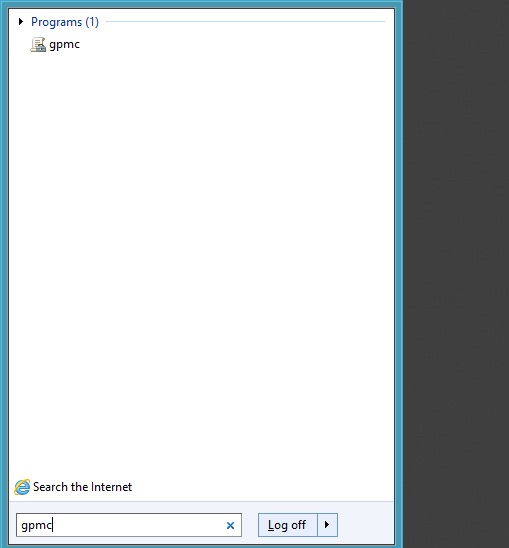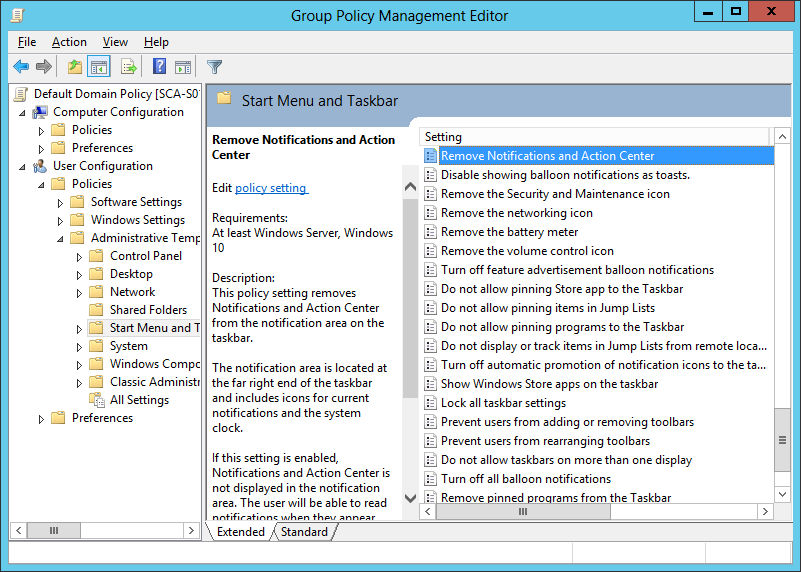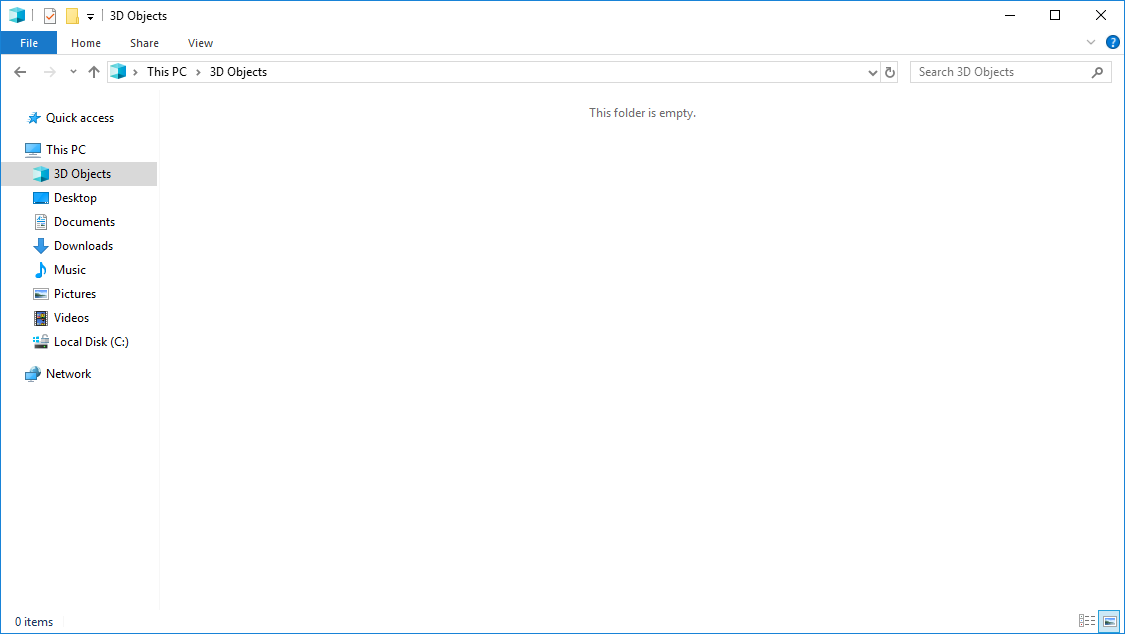Press Start and type gpmc to start Group Policy Management Console and press Enter.
In the new window, right click either on your domain, or on th OU for which you want to apply the policy to and click on Create a GPO in this domain, as in the following image, and type the name you want for it.
Next step is to right click on the newly created GPO and choose Edit, and in the GPME window scroll down to Computer Configuration>Policies>Windows Settings>Security Settings>Local Policies>User RIghts Assignment and look for the Shut down the system option on the right side of the screen, double tap it and add the Users or Groups to which you want to give shut down rights.
[mai mult...]