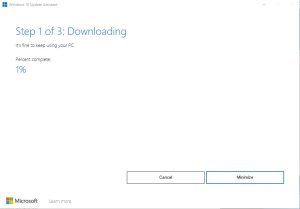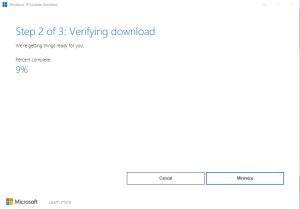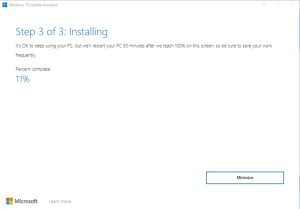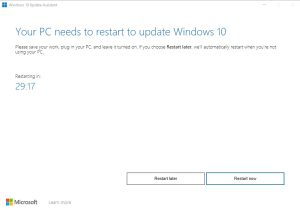Cu ajutorul functiei RAM Plus (disponibila pe telefoanele mobile Samsung din generatia noua) puteti face o extindere inteligenta a memoriei utilizand spatiul de stocare ca memorie virtuala. Pentru a modifica cantitatea de memorie virtuala a telefonului folosind functia RAM Plus urmati pasii de mai jos:
[mai mult...]How to enter a command in Lansweeper’s deployment packages
For example: how to enter the command sfc /scannow in Lansweeper’s deployment packages.
[mai mult...]How to turn on/off Teamviewer’s new interface
How to move the outlook navigation bar from left side to bottom
Cum se dezactiveaza Internet Explorer 11
How to find out your installed Windows product key using AIDA64
In case you have exhausted all the conventional ways to find out your installed Windows product key, follow these steps:
[mai mult...]How to find out the last five digits of a installed Windows license key
This method is recommend to be used in case you have the complete license key on a sticker, the commands below in CMD and PowerShell do not work and you can’t use a third-party app.
CMD – wmic path softwarelicensingservice get OA3xOriginalProductKey
PowerShell – (get-wmiobject -query ‘select * from SoftwareLicensingService’).OA3xOriginalProductKey
[mai mult...]Cum upgradezi de la Windows 10 la Windows 11 22H2 folosind Installation Assistant
Upgrade de la Windows 10 la Windows 11 22H2 folosind Installation Assistant.
[mai mult...]Cum instalezi manual Update-ul 22H2 pentru Windows 10
1. Se intra pe linkul de mai jos:
https://www.microsoft.com/ro-ro/software-download/windows10
2. Se apasa pe Actualizati acum
3. Se descarca aplicatia Windows 10 Update Assistant si se executa
4. Se urmeaza pasii de mai jos:
Update Now (Poza 1) – Next (Poza 2) – Downloading (Poza 3) – Verifying download (Poza 4) – Installing (Poza 5) – Restart later sau Restart now (Poza 6)
[mai mult...]