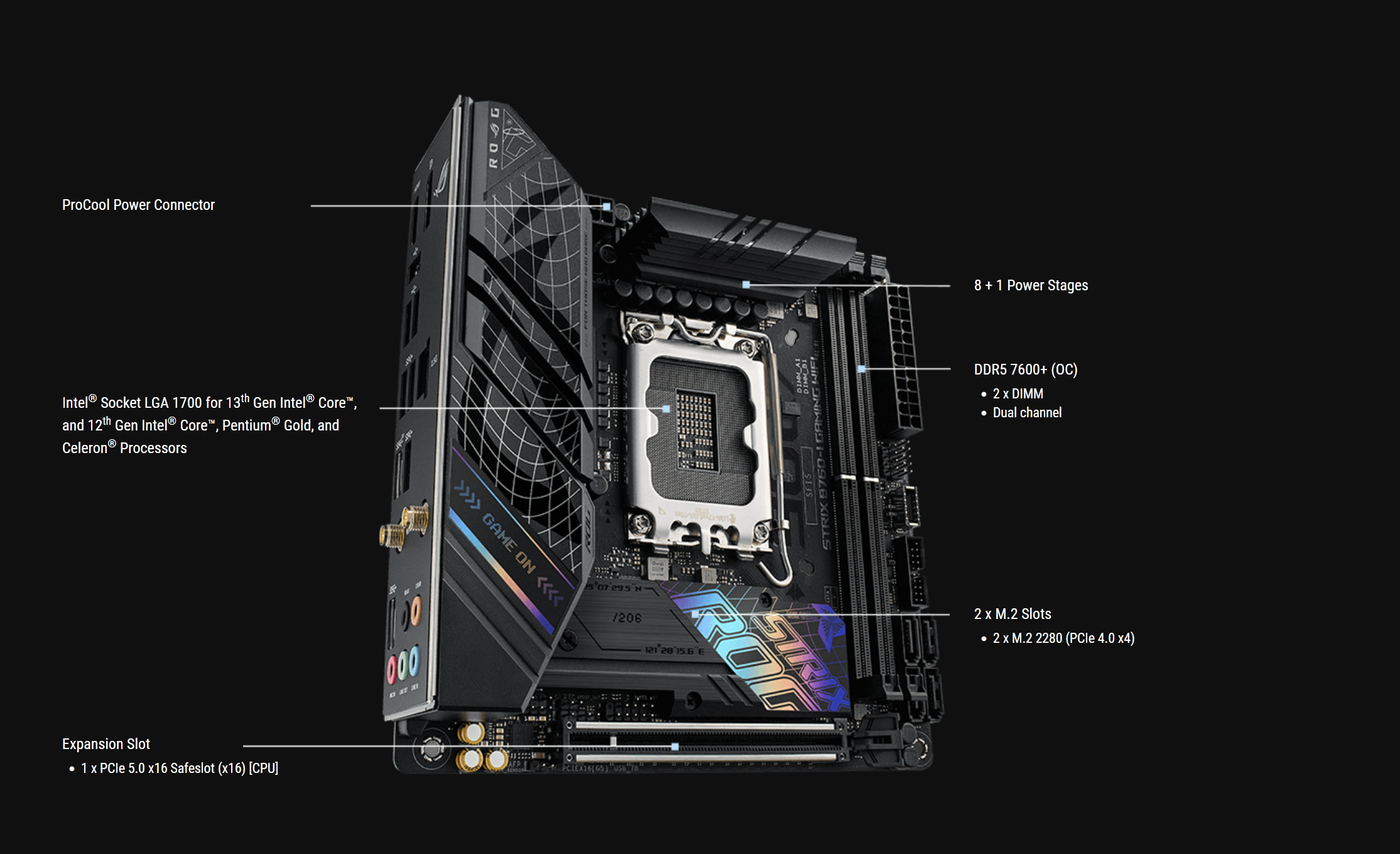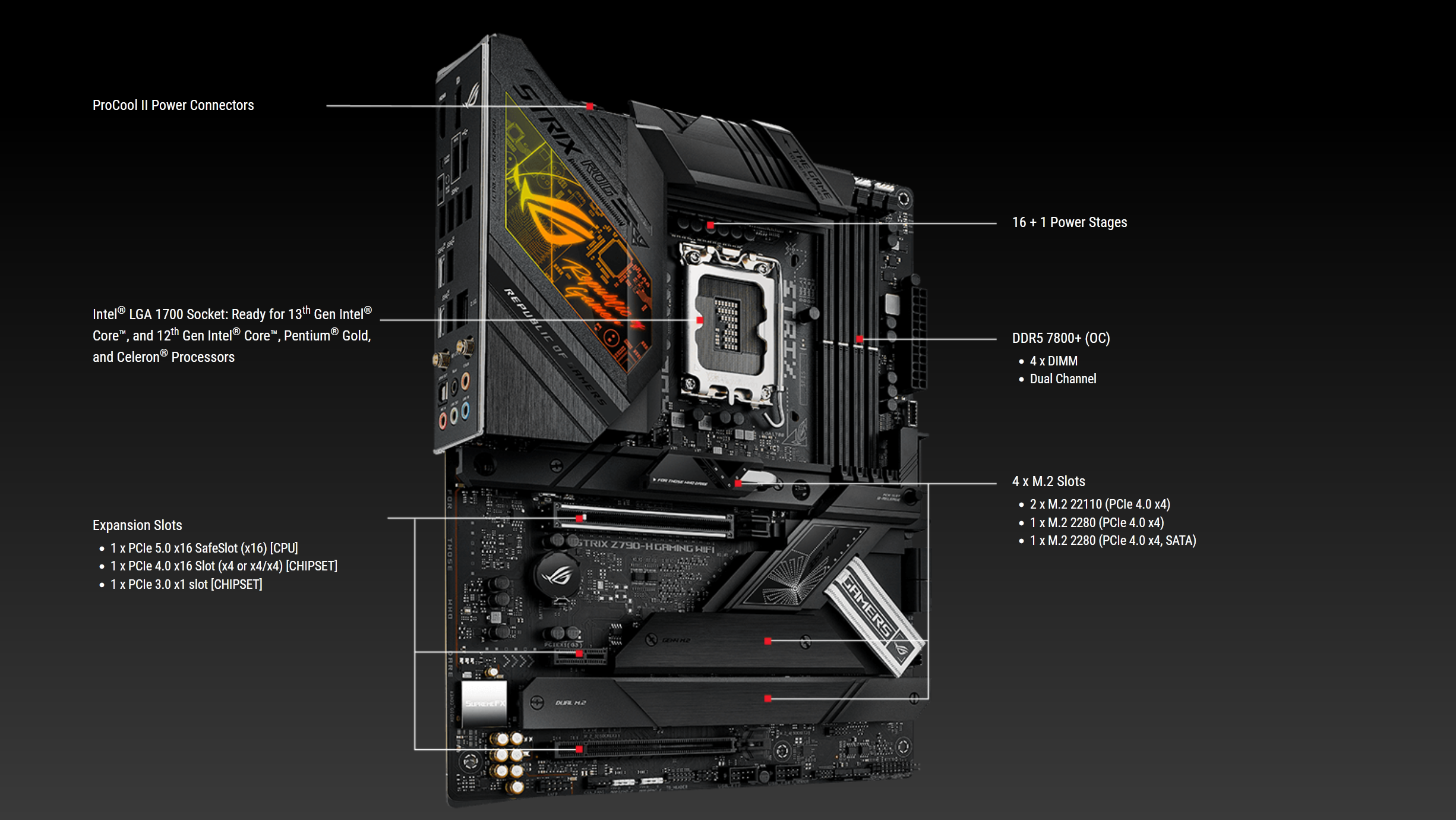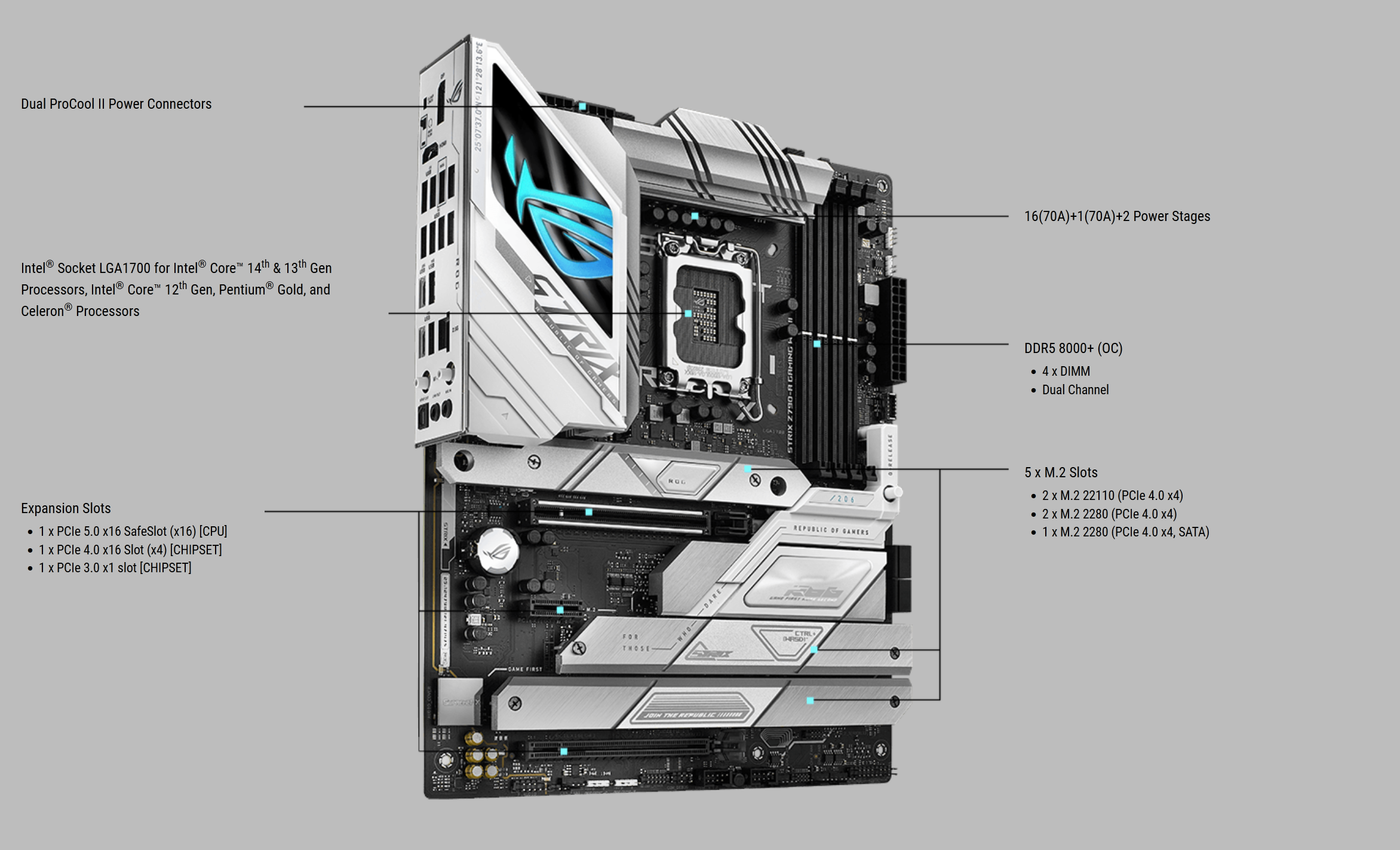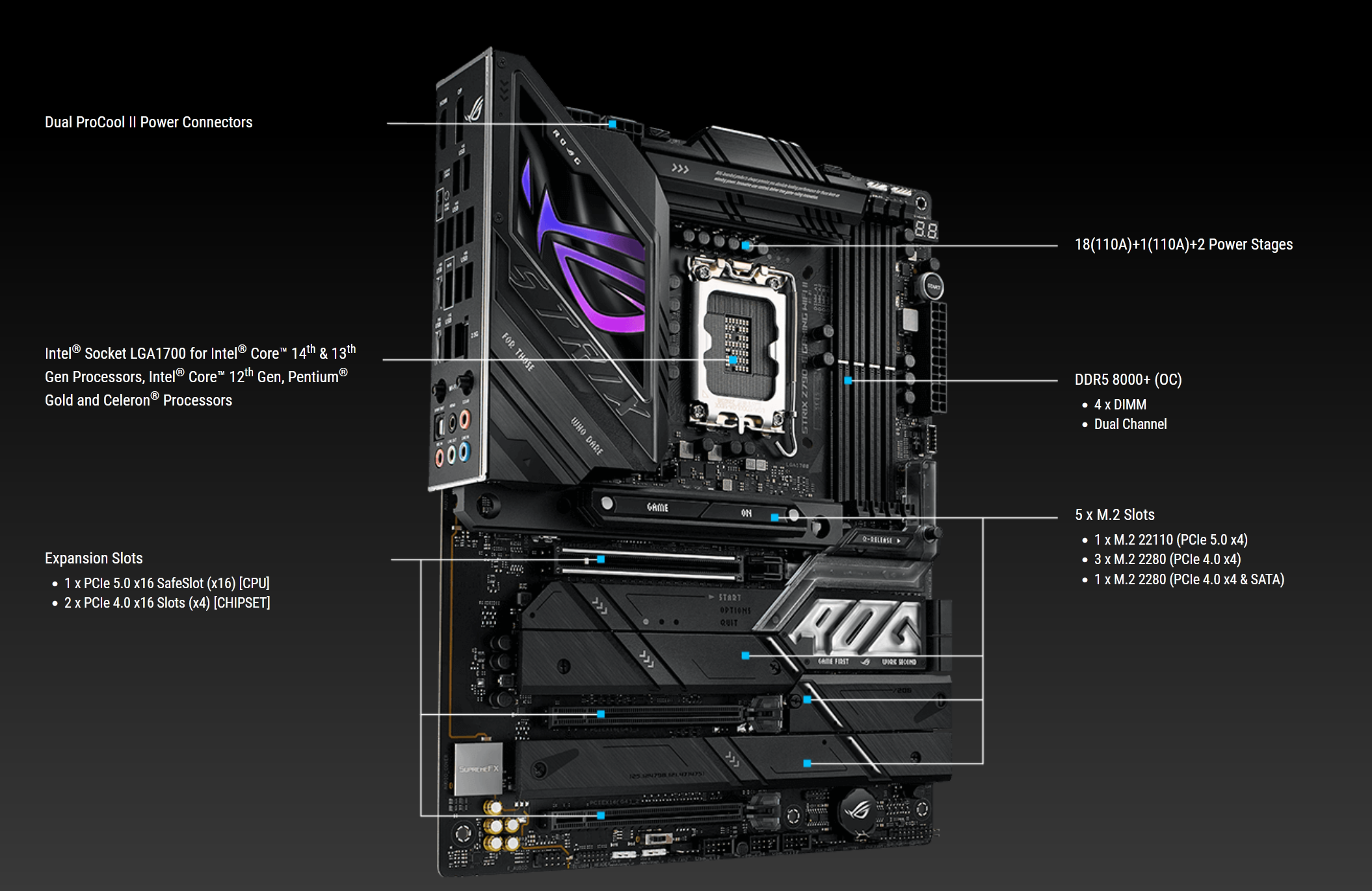Key Takeaways
- The sar command is part of the sysstat package and collects performance statistics for various elements of a Linux computer in real-time and historical reports.
- Run “sudo apt install sysstat” in the Terminal to install the sysstat package and sar.
- Sar provides real-time statistics for CPU load, memory paging, swap usage, and more. It can also display historical data for specific time periods, allowing you to analyze past performance issues.
The sar command lets you see performance statistics for different elements of your Linux computer, for both real-time and historical data. We show you how to use this great resource.
[mai mult...]