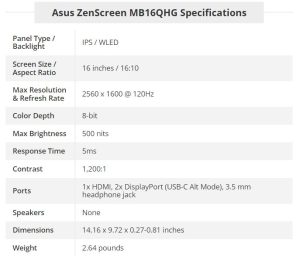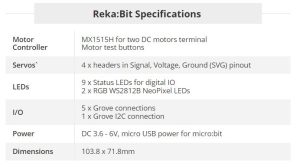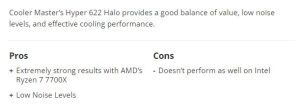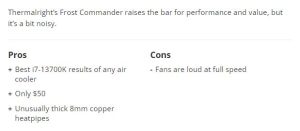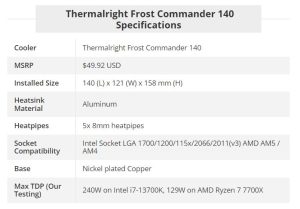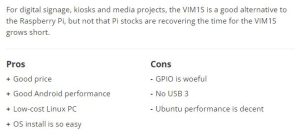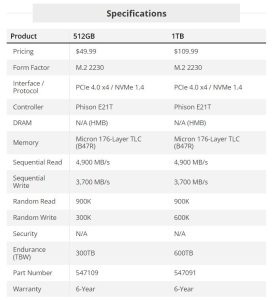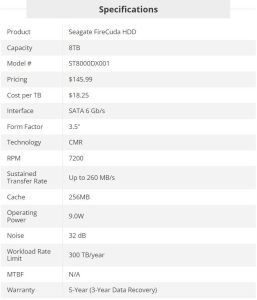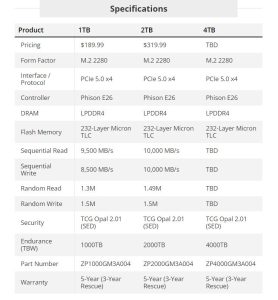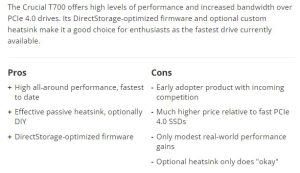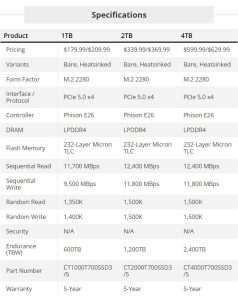The ZenScreen MB249C features a 2560 x 1600 resolution (16:10) IPS panel and doubles the refresh rate of typical portable monitors to 120Hz. Throw in good color performance, a robust stand and one of the brightest panels we’ve seen for a portable monitor, and the MB16QHG has a lot going for it.
The ZenScreen MB16QHG is on the larger side for a portable, although obviously smaller than the 23.8-inch ZenScreen MB249C. I could fit it inside a bag designed for a 15.4-inch laptop.
Like some other ZenScreen monitors, the MB16QHG featured a hinged base rather than a kickstand or detachable/magnetic stand. This makes the unit a bit heavier, but it is solid and provides easy access to the ports. I also like this design arrangement because the cables connect low-down at desktop level and behind the screen. This way, the cables are largely out of sight and out of mind when using the monitor. Some monitors position the ports along the right and left edges of the display panel, making them an eyesore.
[mai mult...]