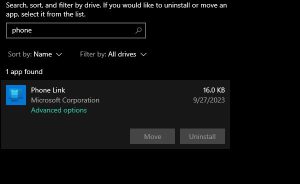The error might be caused by a faulty third-party program, virus, or spyware. And if malware is indeed the culprit, the Task Manager might fail to launch whenever you try opening it. In some instances, you’ll see error messages like “Task Manager has been disabled by your administrator”.
[mai mult...]How to fix the “Task Manager has been Disabled By your Administrator” error using the Local Group Policy Editor
The error might be caused by a faulty third-party program, virus, or spyware. And if malware is indeed the culprit, the Task Manager might fail to launch whenever you try opening it. In some instances, you’ll see error messages like “Task Manager has been disabled by your administrator.”
[mai mult...]How to turn off Emergency SOS on Android
Emergency SOS on Android is a great feature when you require help, but it can also be triggered by accident.
[mai mult...]How to turn off app suggestions from Pixel phones
Pixel app suggestions appear on the bottom row of the first image below (highlighted by a red box). If you don’t want Google to suggest apps, you can disable these by following the steps below.
[mai mult...]How to find your Printer’s IP Address on Windows 10 from the router
If you have a network printer connected to your Windows 10 PC and you’d like to configure or troubleshoot it, you will have to find your printer’s IP address.
[mai mult...]How to find your Printer’s IP Address on Windows 10 using the Control Panel
If you have a network printer connected to your Windows 10 PC and you’d like to configure or troubleshoot it, you will have to find your printer’s IP address.
[mai mult...]How to uncombine Taskbar Icons on Windows 11
Windows 11 offers an option in Settings that you can tweak to make your taskbar either group or ungroup icons.
[mai mult...]How to Show File Extensions in Windows Through the Registry Editor
To view file extensions on Windows the following can be done.
[mai mult...]How to uninstall the Phone link app in Windows 10
If you wish to uninstall the Phone link app you will notice the uninstall button is grayed out.
[mai mult...]How to get rid of “Not secure” mark in Edge browser by Changing Edge flags to suppress the “Not secure” message
In order to remove the “Not secure” mark in Edge the following can be done:
[mai mult...]