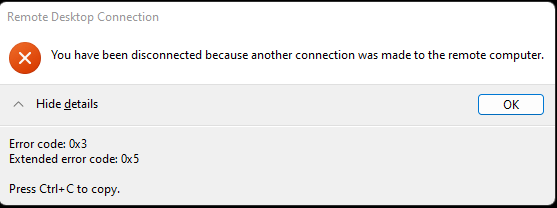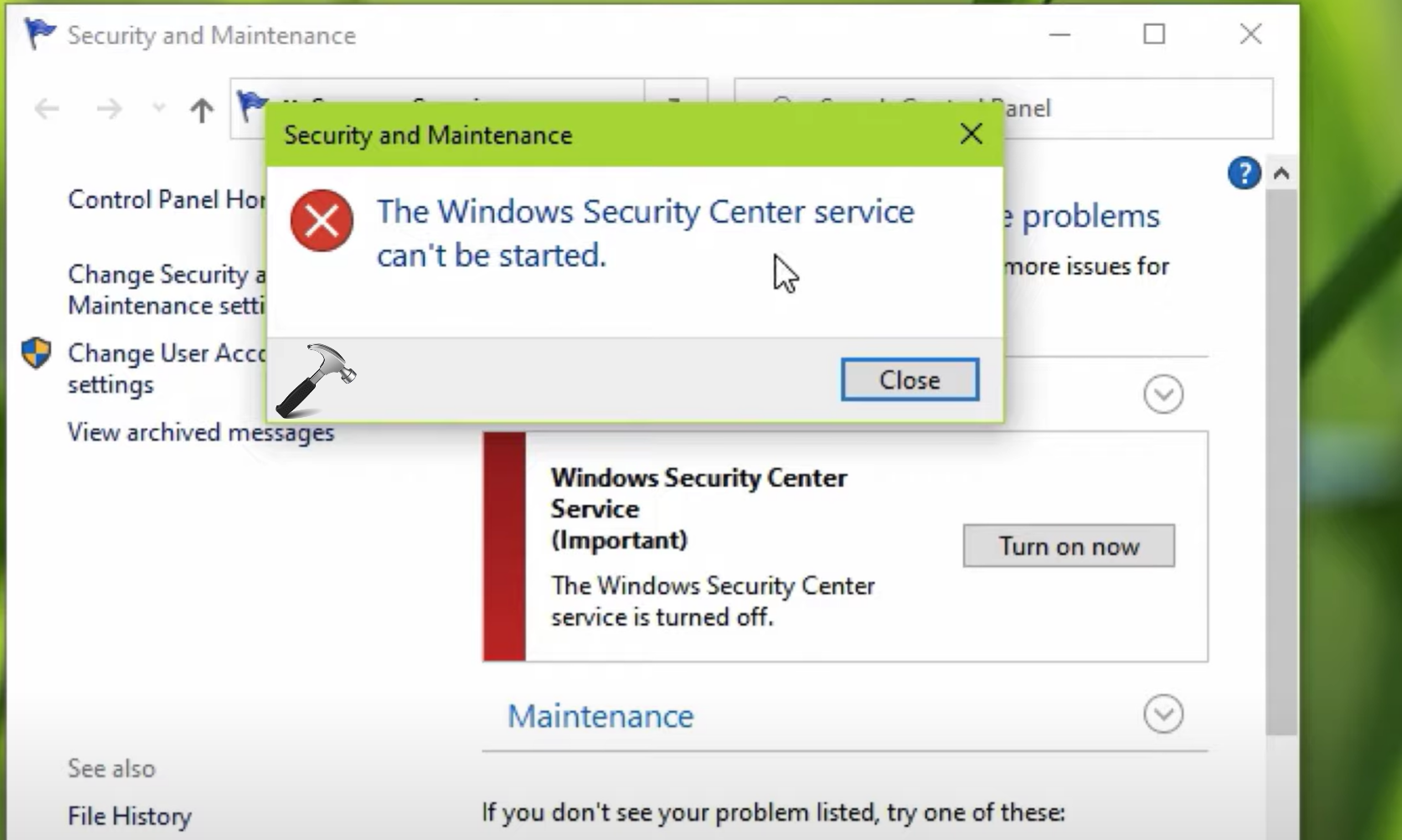This policy can specify a list of origins (URLs) or hostname patterns for which security restrictions on insecure origins don’t apply. This policy also prevents the origin from being labeled “Not Secure”.
[mai mult...]How to fix error code 0x3 on Remote Desktop
How to fix remote desktop services the specified module could not be found
Windows could not start the Remote Desktop Services service on Local Computer
Error 126: The specified module could not be found
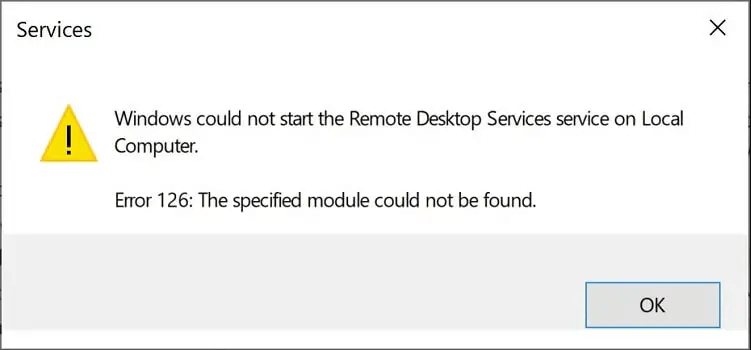
How to switch Monitors in Remote Desktop
If you have three monitors, you want to use two monitors for the remote desktop and the third for the local PC where you have something else open the following tutorial allows you complete control which monitor is used for the remote desktop connection and which is not.
[mai mult...]How to Fix:”The Windows Security Center Service can’t be started” Error Using Registry
How to Fix “The Windows Security Center Service can’t be started” Error Using Services
How to Export and Import a Power Plan in Windows 11/10
In this tutorial we’ll show you an easy way to export a power plan to a .pow file, and then import the .pow file to restore the power plan on Windows 11 / 10.
[mai mult...]How to Fix Fast Startup option is missing in Windows 11
If the fast startup option is missing, the following can be done.
[mai mult...]How to Forget WiFi network on Windows 11 Using the Registry Editor
Forgetting a WiFi network is useful for troubleshooting connection issues, prioritizing networks, or simply wanting to remove an unnecessary network from your list.
[mai mult...]How to Forget WiFi network on Windows 11 with a Command prompt or PowerShell
Forgetting a WiFi network is useful for troubleshooting connection issues, prioritizing networks, or simply wanting to remove an unnecessary network from your list.
[mai mult...]