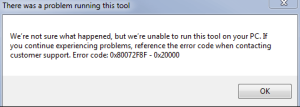While most Windows users may never actually install the operating system (they’ll likely stick with the copy that was pre-installed when they bought their computer), advanced users are all too familiar with the process. But unless detailed notes are kept with each of the countless installations over the years, most users won’t know exactly how long ago the current operating system installation was performed.
[mai mult...]What is NTP – Network Time Protocol
Network Time Protocol (NTP) is a protocol used to synchronize the time of computers and network devices over a network. It’s essential for ensuring that the clocks of various devices are accurately set, which is critical for many applications, such as log management, security, and coordination of tasks across a network.
NTP achieves accurate time synchronization by using a hierarchical system of time servers. These servers, often referred to as NTP servers or time servers, are responsible for maintaining highly accurate time and distributing it to other devices on the network. NTP clients, running on computers and devices, regularly query these time servers to adjust their clocks accordingly.
[mai mult...]How to choose a GPU (Graphics Processing Unit)
Investing in a high-performance GPU (Graphics Processing Unit) can offer several significant advantages, depending on your use case. Here are compelling reasons why you should consider buying a performant GPU:
1. Gaming Performance:
- High-performance GPUs are essential for gaming enthusiasts. They provide smooth gameplay at higher resolutions (e.g., 1440p or 4K) and allow you to run modern games at their highest graphics settings, delivering a more immersive and visually stunning gaming experience.
2. Future-Proofing:
- A powerful GPU can extend the life of your system. It can handle upcoming games and software updates with ease, reducing the need for frequent upgrades.
3. Productivity and Content Creation:
- If you’re involved in content creation tasks like video editing, 3D rendering, or graphic design, a performant GPU significantly reduces rendering times and improves workflow efficiency.
4. Machine Learning and AI:
- High-end GPUs with dedicated AI and machine learning capabilities (e.g., NVIDIA’s Tensor Cores) are crucial for researchers, developers, and data scientists working on AI and deep learning projects.
5. Ray Tracing and Realism:
- Modern high-end GPUs, like NVIDIA’s RTX series, offer real-time ray tracing capabilities, providing more realistic lighting, shadows, and reflections in supported games and applications.
6. VR and Multi-Monitor Support:
- VR (Virtual Reality) and multi-monitor gaming setups demand powerful GPUs to maintain high frame rates and provide an immersive experience.
7. 3D Graphics and CAD:
- If you work with 3D modeling or CAD software, a performant GPU is essential for smooth real-time rendering and manipulation of complex models.
8. Simulations and Scientific Computing:
- Scientists and researchers use GPUs for simulations, data analysis, and scientific computing tasks due to their parallel processing capabilities.
9. Video Playback and Streaming:
- High-performance GPUs can handle hardware-accelerated video playback and streaming, ensuring smooth playback of high-resolution content and enabling high-quality streaming broadcasts.
10. Competitive Gaming: – If you’re a competitive gamer, a high-performance GPU can provide an advantage by delivering consistently high frame rates and reducing input lag.
11. Longevity and Resale Value: – A premium GPU tends to have a longer lifespan and retains higher resale value, making it a better long-term investment.
12. Enthusiast and Overclocking: – Enthusiast users who enjoy overclocking can push high-end GPUs to achieve even greater performance, provided they have adequate cooling solutions.
[mai mult...]How to choose a motherboard
Choosing the right motherboard is crucial when building or upgrading a computer because it determines which CPU and RAM you can use, as well as what expansion cards and peripherals you can connect.
The “best” motherboard for you will depend on your specific needs and budget, as well as the type of CPU and other components you plan to use. Additionally, the concept of “best” can change over time as new models are released. Here are some reputable motherboard manufacturers and some of their popular motherboard series that were known for quality and performance:
- ASUS:
- ASUS ROG (Republic of Gamers): High-end motherboards with advanced features and excellent overclocking capabilities.
- ASUS TUF Gaming: Durable and reliable motherboards with a focus on stability.
- ASUS Prime: Mid-range motherboards with a balance of features and affordability.
- MSI:
- MSI MPG (MSI Performance Gaming): Motherboards offering a good blend of performance and features.
- MSI MEG (MSI Enthusiast Gaming): Premium motherboards with top-notch components and advanced features.
- MSI MAG (MSI Arsenal Gaming): Affordable gaming motherboards with essential features.
- GIGABYTE:
- GIGABYTE AORUS: High-end motherboards with excellent build quality, overclocking support, and advanced features.
- GIGABYTE Gaming Series: Mid-range motherboards for gaming with a focus on performance and affordability.
- GIGABYTE UD Series: Budget-friendly motherboards with basic features.
- ASRock:
- ASRock Phantom Gaming: Gaming-oriented motherboards with a range of features.
- ASRock Taichi: High-end motherboards known for overclocking potential and quality components.
- ASRock Pro Series: Affordable motherboards for mainstream users.
- EVGA:
- EVGA Z-Series: Known for their durability and reliability, EVGA motherboards are popular among enthusiasts.
- Biostar:
- Biostar Racing: Budget-friendly motherboards with a focus on gaming.
Using Excel for Data Analysis
Setting Up a Virtual Machine with VirtualBox
VirtualBox is a powerful, open-source virtualization software developed by Oracle. It allows you to run multiple operating systems on a single physical machine simultaneously. Essentially, VirtualBox enables you to create and manage virtual machines (VMs), which are isolated environments that act like standalone computers within your main operating system.
Here’s what VirtualBox allows you to do:
- Run Multiple OSes: With VirtualBox, you can run different operating systems (such as Windows, Linux, macOS, etc.) on the same physical machine without the need for separate hardware.
- Isolation: Each virtual machine operates independently of the host system and other virtual machines. This isolation prevents conflicts and allows you to test software or configurations safely.
- Testing and Development: Virtual machines are widely used for software testing and development. They allow developers to test their applications on different platforms without needing separate physical devices.
- Legacy Software: You can run older operating systems or software that might not be compatible with your current hardware.
- Education: Virtual machines are valuable for learning about different operating systems, networking, server management, and more.
- Snapshot and Rollback: VirtualBox supports snapshots, which allow you to save the current state of a virtual machine. If you make changes that you later want to reverse, you can easily revert to a previous snapshot.
- Resource Allocation: You can allocate specific amounts of RAM, CPU cores, and storage to each virtual machine, allowing you to optimize performance according to your needs.
- Networking: VirtualBox provides various networking options, including NAT (Network Address Translation), bridged networking, and host-only networking, allowing virtual machines to communicate with each other and the host system.
- Portable Environments: Virtual machines can be packaged into files, making them portable. You can transfer and run these files on different physical machines with VirtualBox installed.
- Guest Additions: VirtualBox offers “Guest Additions” software that enhances the interaction between the host system and the guest virtual machine. This includes features like better display integration, mouse synchronization, and shared folders.
Windows 10 Media creation tool not working
If you experience error 0x80072F8F – 0X20000 when you want to upgrade from Windows 7 to Windows 10 you should check if TLS 1.2 is disabled or it is not installed.
Transport Layer Security (TLS) is a cryptographic protocol used to secure communications over a computer network. TLS ensures that data exchanged between two systems remains confidential and integral. TLS 1.2 is one of the versions of the TLS protocol and is widely used for securing various online communications, such as web browsing, email, instant messaging, and more.
Here are some key points about TLS 1.2:
- Security Enhancement:
- Strong Cipher Suites:
- Perfect Forward Secrecy:
- SHA-256 and SHA-384:
- Renegotiation Vulnerability Mitigation:
- Message Authentication Codes (MACs)
- Backward Compatibility
It’s worth noting that while TLS 1.2 is a significant improvement over older versions, security practices are continually evolving. If you’re working with network security or managing systems that use TLS, make sure to keep up with the latest recommendations from security experts and industry standards to maintain a secure and up-to-date environment.
[mai mult...]Java’s Exception Site List feature
The Exception Site List is used to manage security settings for Java applets and applications that run in web browsers. It allows users to specify specific websites or domains from which Java applications are allowed to run, even if they do not meet the security requirements of the Java platform.
[mai mult...]How to test available network bandwidth using ‘iperf3’
iperf3 is a widely used open-source network performance testing tool that allows you to measure the bandwidth and the quality of a network connection. It’s commonly used to assess the speed and capacity of network links, troubleshoot network performance issues, and optimize network configurations. The tool is available for various operating systems, including Windows, Linux, macOS, and more.
[mai mult...]What is “Workspace ONE” and why you should use it
“Workspace ONE” is a brand and platform developed by VMware that provides unified endpoint management and enterprise mobility management solutions. It focuses on managing and securing various types of endpoints, including smartphones, tablets, laptops, and other devices, while also offering application management capabilities.
One aspect of Workspace ONE is the management of applications, both in terms of distributing and securing them. Workspace ONE enables organizations to manage the entire application lifecycle, from provisioning and deployment to updates and security.
[mai mult...]