If your iPad turns on but gets stuck during startup
How to watch Apple TV in a web browser
If you forgot your Apple ID on your iPhone, iPad or Apple Watch
Subscribe to Apple TV channels in the Apple TV app
With the Apple TV app, you can subscribe to just the channels you want without downloading any apps. Then you can watch content included with your subscription right inside the Apple TV app — on demand and across all of your devices.
[mai mult...]Add a schedule or automation on your iPhone
You can schedule a Focus to activate at certain times, when you’re at a particular location, or when you open specific apps.
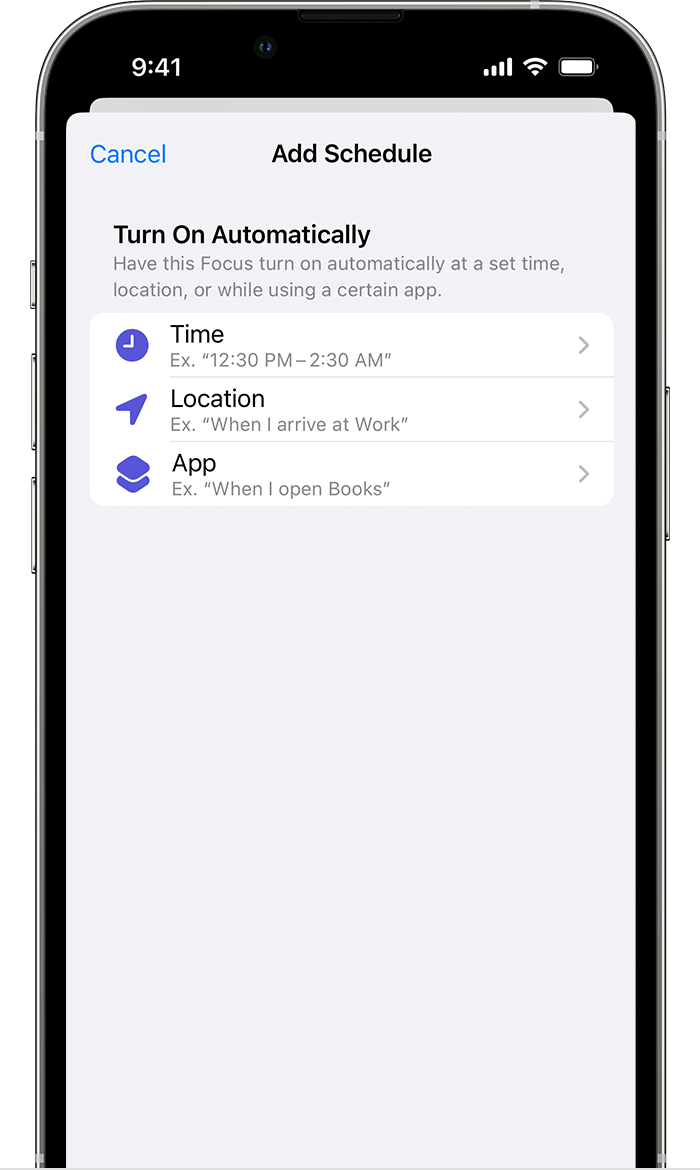
To set a schedule based on certain times, locations, or apps:
- Go to Settings > Focus, then tap the Focus that you want to schedule
- Under Turn on Automatically, tap Add Schedule
- Choose when you want the automation to happen, then follow the onscreen steps.
To use Smart Activation, which will automatically apply your Focus at relevant times throughout the day:
- Go to Settings > Focus, then tap the Focus that you want to activate automatically
- Tap Smart Activation
- Turn on Smart Activation
When you turn on Smart Activation, it automatically turns on the Focus at relevant times throughout the day based on location, time, or app usage.
Allow Time Sensitive notifications on your iPhone
Use Focus on your iPhone or iPad and Set up a custom Focus
With iOS 15 and iPadOS 15 or later, Focus lets you stay in the moment when you need to concentrate or step away from your device. You can customize Focus settings and choose when you want to receive alerts and notifications, while letting other people and apps know when you’re busy.
[mai mult...]Use Do Not Disturb with Focus on your iPhone or iPad and change your Do Not Disturb settings
With Focus in iOS 15 and iPadOS 15 or later, you can use Do Not Disturb to silence calls, alerts, and notifications that you get while your device is locked. You can also schedule Do Not Disturb and allow calls from certain people.
When you have Do Not Disturb turned on, a crescent moon icon ![]() appears in the status bar and on your Lock Screen.
appears in the status bar and on your Lock Screen.
How to wirelessly charge your iPhone
Your iPhone features integrated wireless charging that allows for an easy and intuitive charging experience. Your iPhone works with Qi-certified chargers that are available as accessories and in cars, cafes, hotels, airports, and furniture. Qi is an open, universal charging standard created by the Wireless Power Consortium (WPC).
Many Qi-certified chargers charge iPhone with the latest version of iOS at rates up to 7.5 watts. These chargers are available at the Apple Online Store and Apple Stores. View a list of Qi-certified chargers. Other Qi-certified chargers might vary in functionality and performance. If you have questions, contact the manufacturer.
