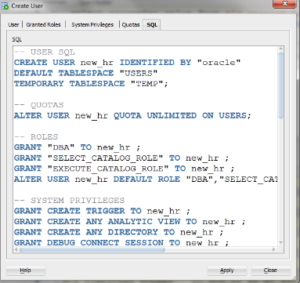Navigate to the classic project you want to migrate and open it.
[mai mult...]Choosing the project type for UiPath DU
After enabling Document Understanding, the first step is to create a new project.
[mai mult...]Managing and assigning roles for UiPath DU
To manage overall access and roles for Document Understanding, select the Manage access button at the top-right of the screen.
[mai mult...]Enable UiPath document understanding
Before you can start using UiPath Document Understanding, you need to activate the service from UiPath Automation CloudTM. As a first time user of Document Understanding, follow the steps below to enable the Document Understanding service in your tenant.
Using web parts on SharePoint pages
When you add a modern page to a site, you add and customize web parts, which are the building blocks of your page. You can add text, images, files, video, dynamic content, and more using the web parts listed in this article.
[mai mult...]Edit forms
Add new form Microsoft
Create new forms using the Microsoft Form feature.
[mai mult...]Add and publish a page Microsoft
When you add a modern page to a site, you add and customize web parts, such as Microsoft Forms, which are the building blocks of your page. With the Microsoft Forms web part, you can add a form or form results to your SharePoint in Microsoft 365 page.
[mai mult...]Join tables in Oracle
Oracle JOINS are used to retrieve data from multiple tables. An Oracle JOIN is performed whenever two or more tables are joined in a SQL statement.
There are 4 different types of Oracle joins:
- Oracle INNER JOIN (or sometimes called simple join)
- Oracle LEFT OUTER JOIN (or sometimes called LEFT JOIN)
- Oracle RIGHT OUTER JOIN (or sometimes called RIGHT JOIN)
- Oracle FULL OUTER JOIN (or sometimes called FULL JOIN)
Create a user and grant permissions in Oracle
As always, begin by connecting to your server where Oracle is hosted, then connect to Oracle itself as the SYSTEM account.
The SYSTEM account is one of a handful of predefined administrative accounts generated automatically when Oracle is installed. SYSTEM is capable of most administrative tasks, but the task we’re particularly interested in is account management.