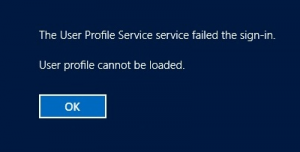Deși Windows 10 este un sistem de operare excelent, acesta nu va fi pentru toată lumea și s-ar putea să constatați că nu vă place noul sistem de operare și doriți să reveniți la Windows 7 sau Windows 8.1 prin dezinstalarea Windows 10 și revenirea la versiunea dvs. anterioară a Windowsului.
Vestea bună este că acest proces de retrogradare este destul de simplu, mai ales dacă ai actualizat recent Windows 10 în ultimele 30 de zile.
Dacă a trecut mai mult de la actualizare sau ați efectuat o instalare curată a Windows 10 (sau ați cumpărat un computer cu Windows 10 preinstalat), atunci procesul este ceva mai complicat. În acest ghid, vom analiza toate modalitățile prin care puteți să faceți decalări de la Windows 10 și să reveniți la Windows 7 sau Windows 8.1.
[mai mult...]