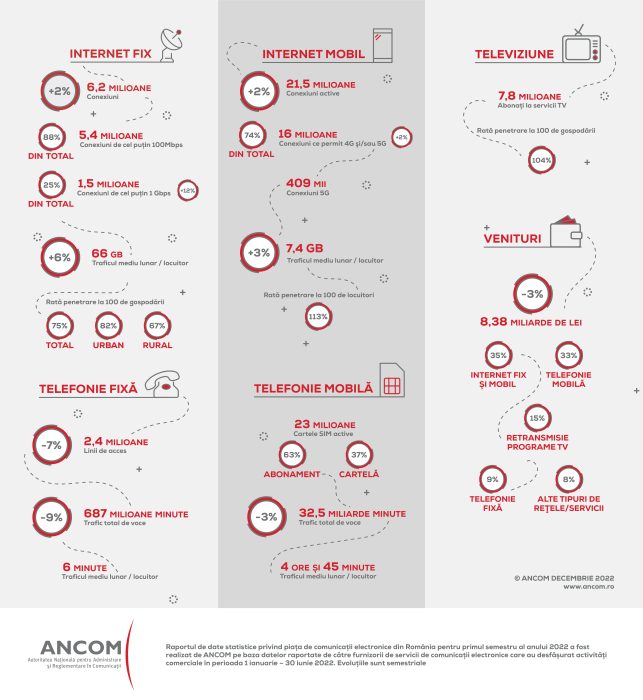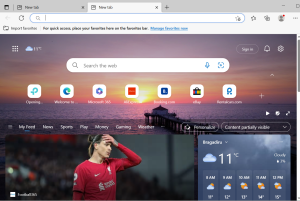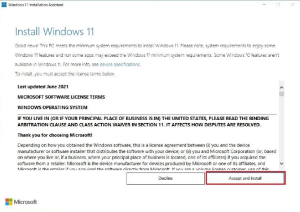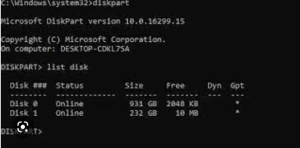IP-COM este o companie din China care se concentreaza pe a oferi solutii de retelistica companiilor. Insa solutile lor, chiar daca sunt unele performante, sunt din sfera celor mai accesibile asa ca se preteaza si la utilizarea in firme mici si mijlocii sau chiar acasa.
Cumva, pe lista de cerinte pentru a construi sistemul WiFi in casa aveam urmatoarele:
- NEAPARAT (si cumva subinteles in 2022): Gigabit si banda de 5 GHz
- Putere mare/unitate (asta e relativa)
- Posibilitate mare de upgrade (vreau sa plec la drum cu 3 unitati dar sa mai pot sa adaug)
- Design placut
- IDEAL: WiFi 6
- OPTIONAL: alimentare prin LAN (PoE)
- OPTIONAL: posibilitate de montaj pe perete