Nu contează dacă utilizați Google Chrome, Mozilla Firefox sau oricare altul. Ori de câte ori aveți de gând să stocați parole, ar trebui să vă asigurați că totul este bine configurat și că nu există probleme. În acest fel, îi veți împiedica să vă acceseze rețelele sociale, e-mailul etc.
[mai mult...]Cum reduceți consumul de date fără a pierde conectivitatea
Motive pentru care routerul poate pierde toate setările
A avea routerul configurat corect înseamnă că îl vei avea protejat cu o parolă bună, ai schimbat numele rețelei și chiar ai configurat prioritizarea traficului. Cu toate acestea, se poate întâmpla ca toate acestea să dispară. De ce routerul tău ar putea pierde toate setările? Practic, este ca și cum s-ar întoarce la setările din fabrică.
[mai mult...]Cum detectam si eliminam o alerta de virus falsa?
Cu siguranță ați auzit un avertisment că dispozitivul dumneavoastră este infectat cu un virus periculos. Apare de nicăieri, cu un mesaj alarmant care te îndeamnă să acționezi imediat. Dar este real sau doar o capcană? Aceste alerte false încearcă să vă păcălească să descărcați programe malware sau să partajați informații personale.
Alertele false de viruși sunt una dintre cele mai frecvente capcane de pe internet. Acestea apar brusc pe ecran cu mesaje alarmante, cum ar fi “Dispozitivul tău este infectat” sau “Pericol: malware detectat”. Scopul lor este să vă sperie să faceți click pe un link, să descărcați un presupus antivirus sau să partajați informații personale.
Cum se descarca fisierele din Google Drive?
Utilizarea Google Drive este destul de comună pentru a stoca fișiere și a le avea în cloud. Este o platformă care, gratuit, vă permite să economisiți până la 15 GB partajați cu Gmail. De-a lungul timpului, este posibil să fi stocat mult conținut și să nu doriți să-l pierdeți sau doar să doriți să aveți o copie de rezervă.
Veți avea câteva opțiuni și este destul de simplu. Desigur, asigurați-vă întotdeauna că aveți spațiu disponibil pe dispozitivul de unde urmează să descărcați conținutul, deoarece ați putea avea multe salvări în contul dvs. După ce îl descărcați, îl puteți salva pe o altă platformă sau îl puteți duce pe un alt dispozitiv.
[mai mult...]Cum se blocheaza reclamele Pop-Up pe Android si IPhone
Trei moduri de a remedia problemele de conexiune Microsoft Teams
Ce este eroarea 4013 IPhone?
Eroarea 4013, apare atunci când apare o problemă în timpul actualizării sau restaurării. Este posibil să fi deconectat iPhone/iPad/iPod touch înainte de finalizarea actualizării sau este posibil să existe o eroare software care împiedică executarea corectă a sarcinii.
[mai mult...]Remediați problemele de sunet după actualizarea Windows 11 24H2
De la actualizarea Windows 11 24H2, mulți utilizatori se confruntă cu probleme legate de sunet. Există multe cazuri în care există probleme precum dezactivarea sunetului sau lipsa sunetului.
[mai mult...]Eroare 0xc000012f Windows 11
Eroarea 0xc000012f împiedică să accesați aplicații sau jocuri.
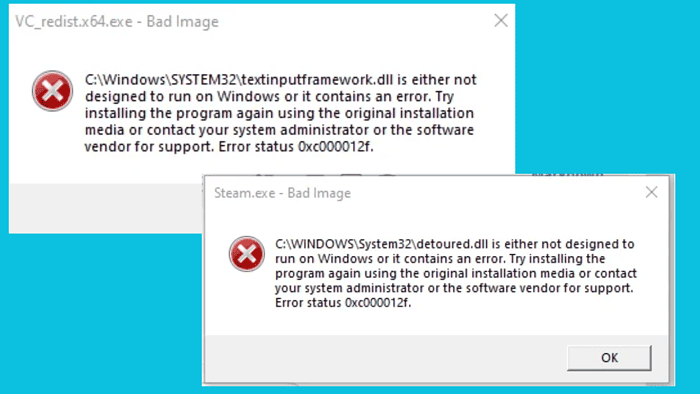
Acest lucru este de obicei cauzat de fișiere de sistem sau de aplicații corupte, absența Microsoft Visual C++ și actualizări Windows defecte.
[mai mult...]