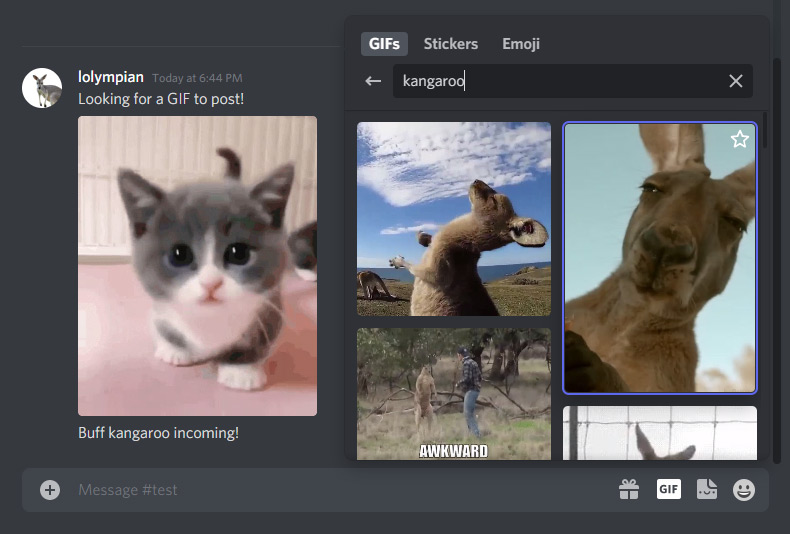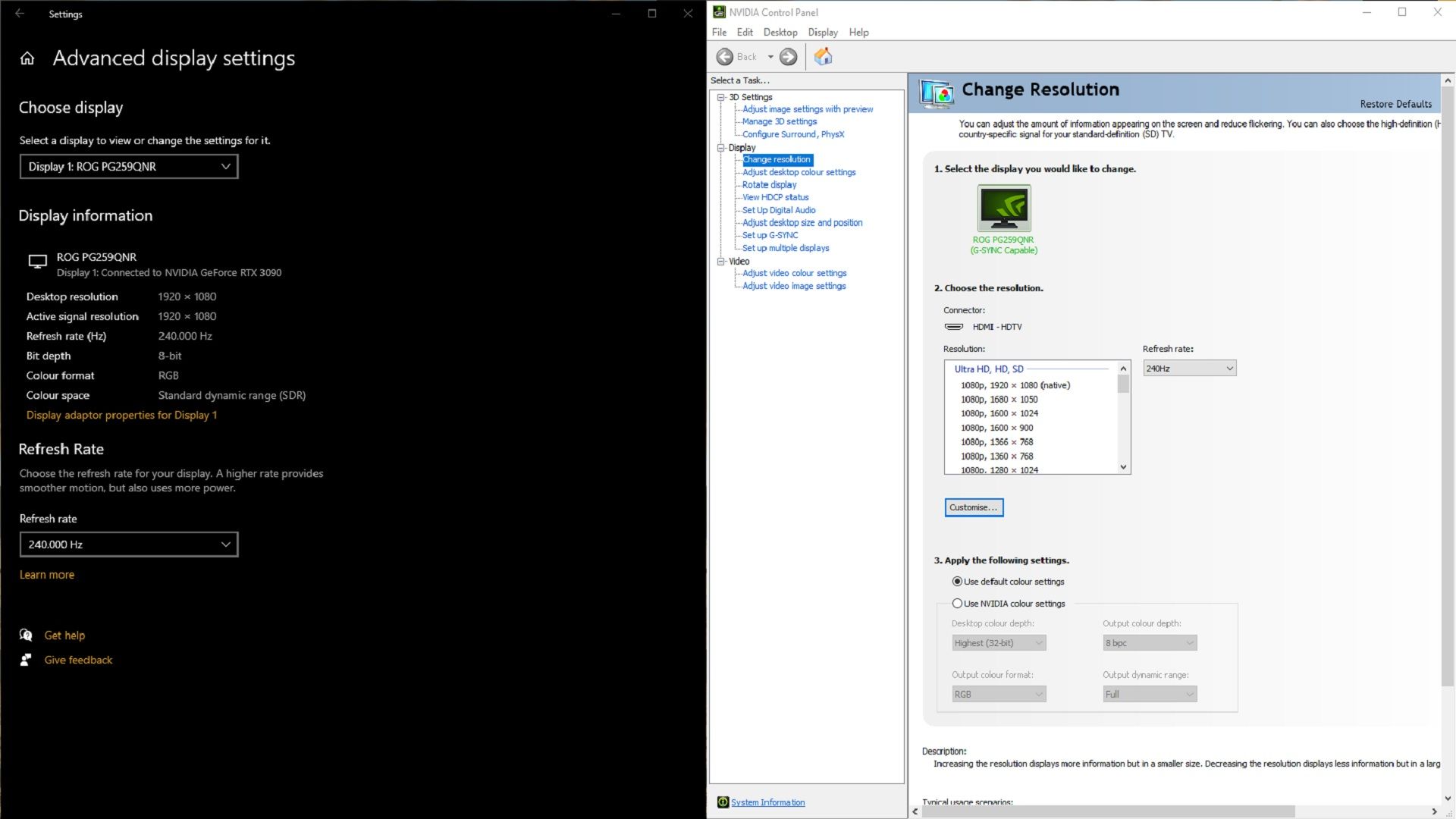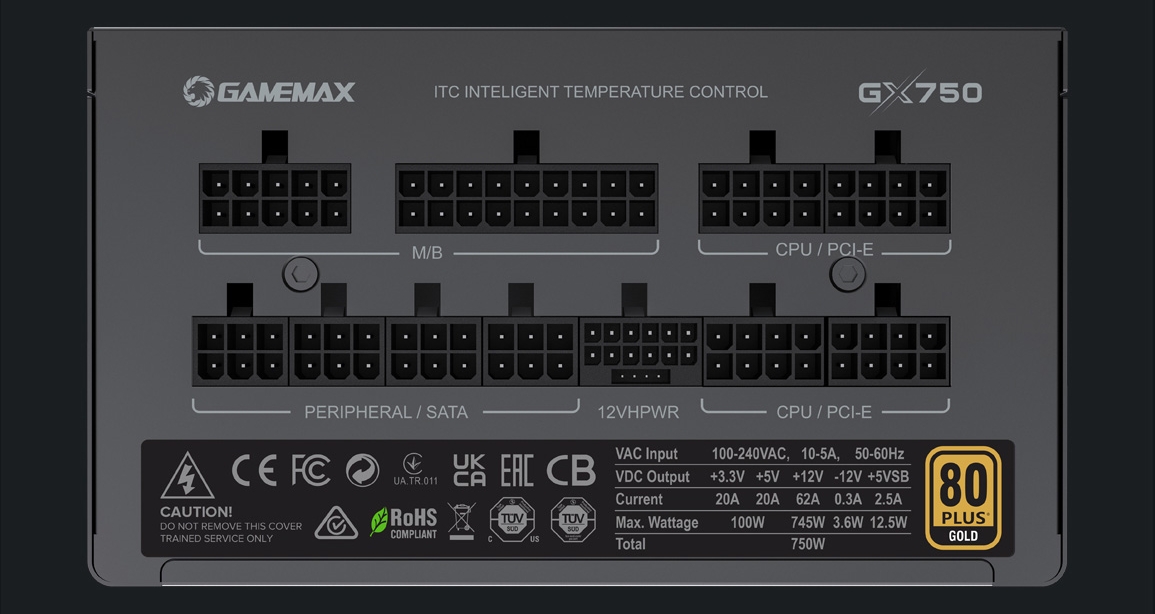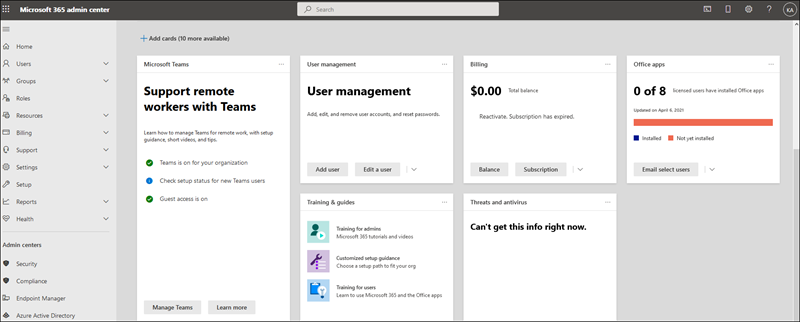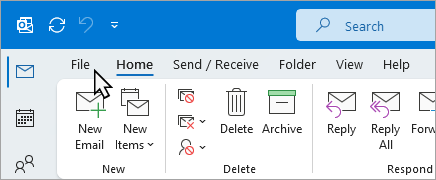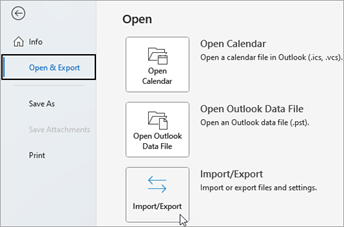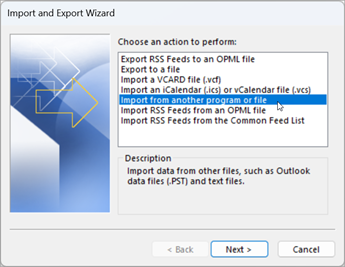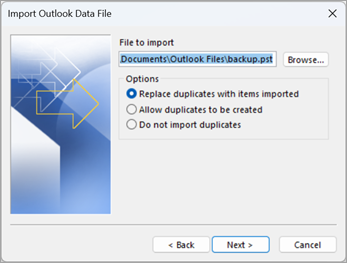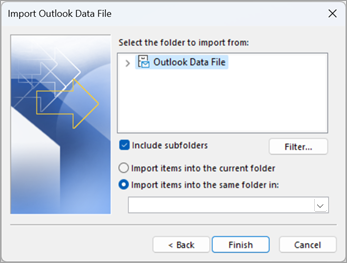To create custom resolutions for your display
-
From the NVIDIA Control Panel navigation tree pane, under Display, click Change resolution
-
Click the image that represents the display you want to affect
-
Click Customize, then from the Customize dialog box, click Create Custom Resolution
-
(Quadro and NVS products only) In the Select displays section of the Create Custom Resolution dialog box, select any additional connected displays to which you want to apply the change
-
Complete the information in the Custom Resolutions dialog box. For more information on custom resolutions, see Create Custom resolution dialog box
-
Click Test, then if the test passes and you want to save the new mode, click Save.
Note: You can also create a custom resolution for your HDTV by using the Desktop Resize control.