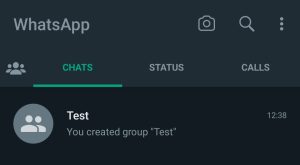Cum ne protejam informatiile personale pe retelele de socializare?
Informațiile tale personale sunt cele mai sigure atunci când nu le distribui pe rețelele sociale. Rețelele sociale vor fi întotdeauna un compromis între conexiune și protecție. Cu cât distribuiți mai multe pe rețelele sociale, cu atât mai multe informații despre viața personala pot fi furate, deoarece orice postare este facuta publica.
[mai mult...]