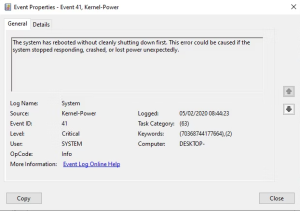Soluții
Cum modificam rata de refesh la monitor windows 10
Dorim să creștem sau să scadem rata de refesh a monitorului sau a ecranului la laptop.
[mai mult...]Cum setam custom scale aplicatiilor pe windows 10
Dorim să modificăm valoarea de zoom a aplicațiilor de pe windows 10 la o valoare preferențială, altele decât cele standard de la windows.
[mai mult...]Cum faci corect upgrade de la CentOS6 la CentOS7
rm -rf /etc/yum.repos.d/CentOS-Base.repo
vi /etc/yum.repos.d/CentOS-Base.repo
[C6.10-base]
name=CentOS-6.10 – Base
baseurl=http://linuxsoft.cern.ch/centos-vault/6.10/os/$basearch/
gpgcheck=1
gpgkey=file:///etc/pki/rpm-gpg/RPM-GPG-KEY-CentOS-6
enabled=1
metadata_expire=never
[C6.10-updates]
name=CentOS-6.10 – Updates
baseurl=http://linuxsoft.cern.ch/centos-vault/6.10/updates/$basearch/
gpgcheck=1
gpgkey=file:///etc/pki/rpm-gpg/RPM-GPG-KEY-CentOS-6
enabled=1
metadata_expire=never
[C6.10-extras]
name=CentOS-6.10 – Extras
baseurl=http://linuxsoft.cern.ch/centos-vault/6.10/extras/$basearch/
gpgcheck=1
gpgkey=file:///etc/pki/rpm-gpg/RPM-GPG-KEY-CentOS-6
enabled=1
metadata_expire=never
[C6.10-contrib]
name=CentOS-6.10 – Contrib
baseurl=http://linuxsoft.cern.ch/centos-vault/6.10/contrib/$basearch/
gpgcheck=1
gpgkey=file:///etc/pki/rpm-gpg/RPM-GPG-KEY-CentOS-6
enabled=0
metadata_expire=never
[C6.10-centosplus]
name=CentOS-6.10 – CentOSPlus
baseurl=http://linuxsoft.cern.ch/centos-vault/6.10/centosplus/$basearch/
gpgcheck=1
gpgkey=file:///etc/pki/rpm-gpg/RPM-GPG-KEY-CentOS-6
enabled=0
metadata_expire=never
vi /etc/selinux/config (se trece din modul permisive in modul disable)
yum update
reboot
vi /etc/yum.repos.d/upgrade.repo
[upgrade]
name=upgrade
baseurl=http://buildlogs.centos.org/centos/6/upg/x86_64/
enabled=1
gpgcheck=0
yum install https://buildlogs.centos.org/centos/6/upg/x86_64/Packages/openscap-1.0.8-1.0.1.el6.centos.x86_64.rpm -y
yum install redhat-upgrade-tool preupgrade-assistant-contentsyum install redhat-upgrade-tool preupgrade-assistant-contents -y
preupg
centos-upgrade-tool-cli –network 7 –cleanup-post –instrepo=http://vault.centos.org/centos/7.2.1511/os/x86_64/ –addrepo=CentOS7=http://mirror.centos.org/centos/7.2.1511/os/x86_64/
reboot
ln -s /lib64/libpcre.so.1 /lib64/libpcre.so.0
ln -s /usr/lib64/libsasl2.so.3.0.0 /usr/lib64/libsasl2.so.2
systemctl enable sshd
reboot
rm -rf /etc/yum.repos.d/redhat-upgrade-*
rm -rf /etc/yum.repos.d/CentOS-Base.repo
vi /etc/yum.repos.d/CentOS-Base.repo
[base]
name=CentOS-7 – Base
mirrorlist=http://mirrorlist.centos.org/?release=7&arch=$basearch&repo=os&infra=$infra
#baseurl=http://mirror.centos.org/centos/7/os/$basearch/
gpgcheck=1
gpgkey=file:///etc/pki/rpm-gpg/RPM-GPG-KEY-CentOS-7
#released updates
[updates]
name=CentOS-7 – Updates
mirrorlist=http://mirrorlist.centos.org/?release=7&arch=$basearch&repo=updates&infra=$infra
#baseurl=http://mirror.centos.org/centos/7/updates/$basearch/
gpgcheck=1
gpgkey=file:///etc/pki/rpm-gpg/RPM-GPG-KEY-CentOS-7
#additional packages that may be useful
[extras]
name=CentOS-7 – Extras
mirrorlist=http://mirrorlist.centos.org/?release=7&arch=$basearch&repo=extras&infra=$infra
#baseurl=http://mirror.centos.org/centos/7/extras/$basearch/
gpgcheck=1
gpgkey=file:///etc/pki/rpm-gpg/RPM-GPG-KEY-CentOS-7
#additional packages that extend functionality of existing packages
[centosplus]
name=CentOS-7 – Plus
mirrorlist=http://mirrorlist.centos.org/?release=7&arch=$basearch&repo=centosplus&infra=$infra
#baseurl=http://mirror.centos.org/centos/7/centosplus/$basearch/
gpgcheck=1
enabled=0
gpgkey=file:///etc/pki/rpm-gpg/RPM-GPG-KEY-CentOS-7
rpm -ev python-argparse-1.2.1-2.1.el6.noarch (posibil sa nu fie instalata)
yum update
reboot
[mai mult...]How to fix a Windows Kernel power error in 5 easy steps
Does your Windows computer shut down without warning? Here’s how you can fix Kernel-Power Event ID 41 and stop Windows from crashing.
Does your Windows computer shut down without warning? Or does it crash every time you attempt to wake it from Sleep? Your computer might have a power supply fault, causing it to crash without warning. The issue, known as a Kernel-Power error, seemingly appears for no reason, yet is a critical system issue. Here’s how to fix Kernel-Power Event ID 41 and stop your computer from crashing.
What Is a Kernel-Power Critical Error?
The Kernel-Power critical error is a system error that causes your system to crash. The error can trigger under a range of circumstances, though all relate to power issues or system reboots without a clean shutdown. However, the Kernel-Power 41 issue doesn’t always indicate a power supply issue but can also indicate an issue with your system hardware, causing a power fault and, in turn, your system to crash.
The Kernel-Power critical error is typically associated with Event ID 41. Furthermore, Kernel-Power Event ID 41 is accompanied by the keywords (70368744177664),(2), which you can use to pinpoint your bug troubleshooting.
So, what causes Kernel-Power error 41? While it is a common shutdown error code, there are several common causes with easy fixes:
- Update Windows 10 or Windows 11
- Disable Windows fast startup
- Reseat your RAM and graphics card
- Test for a faulty PSU
- Run CHKDSK and SFC
Let’s take these fixes step by step and solve the Windows Kernel-Power error. Please note that this article deals exclusively with the Kernel-Power 41 error. However, we’ve also covered fixes for the unexpected kernel mode trap error, some of which differ from the fixes for the Kernel-Power error.
[mai mult...]How to fix error 0x80070103 in Windows 11
Here’s what to do when you’re installing drivers via a Windows Update and see the error code 0x80070103 appear. The Windows driver error 0x80070103 is displayed when you try to install a different version (including a lower-compatibility option) of a driver already on your system.
[mai mult...]