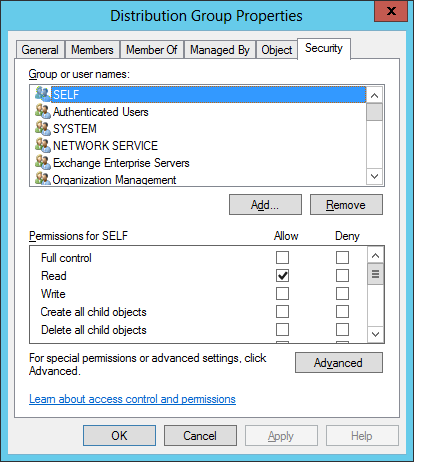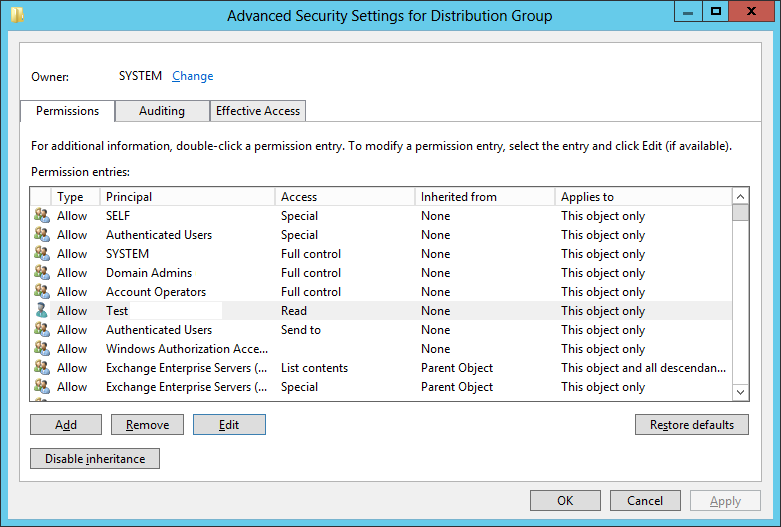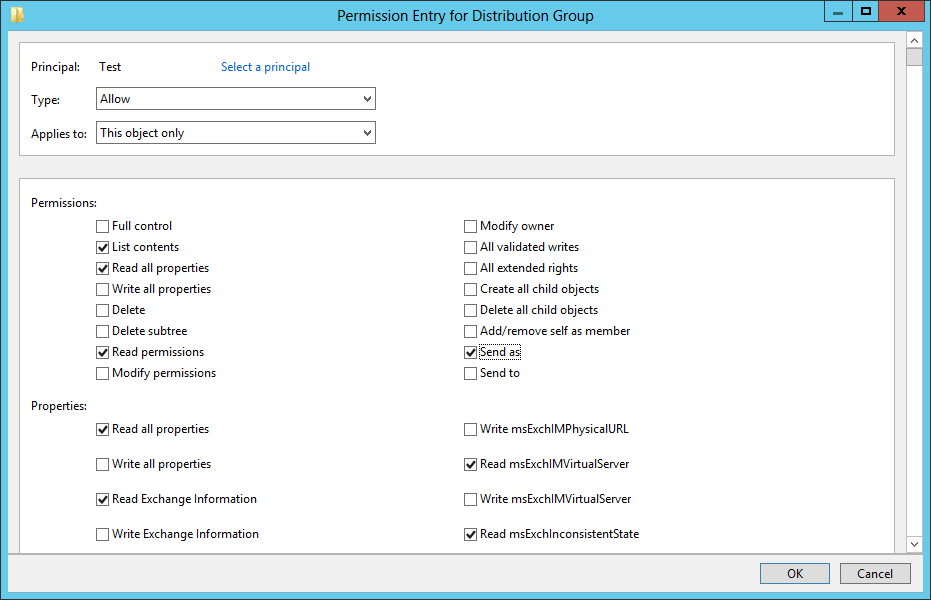Cum convertiți toți utilizatorii Entra ID sincronizați în utilizatori Cloud?
Acest pas se face de obicei atunci când se intenționează să se oprească din uz serverul Entra ID Connect și AD On-Premise. Atunci când ne referim la utilizatorii Cloud Only, aceasta înseamnă faptul că contul utilizatorului și toate atributele sale aferente sunt administrate exclusiv prin Azure Active Directory/Entra ID.
[mai mult...]