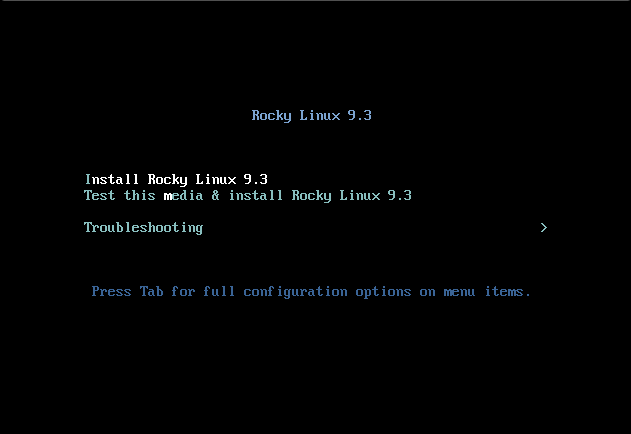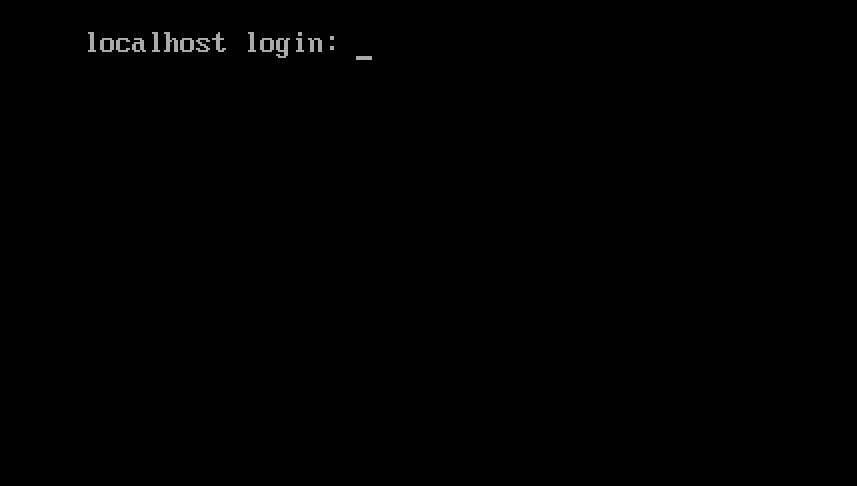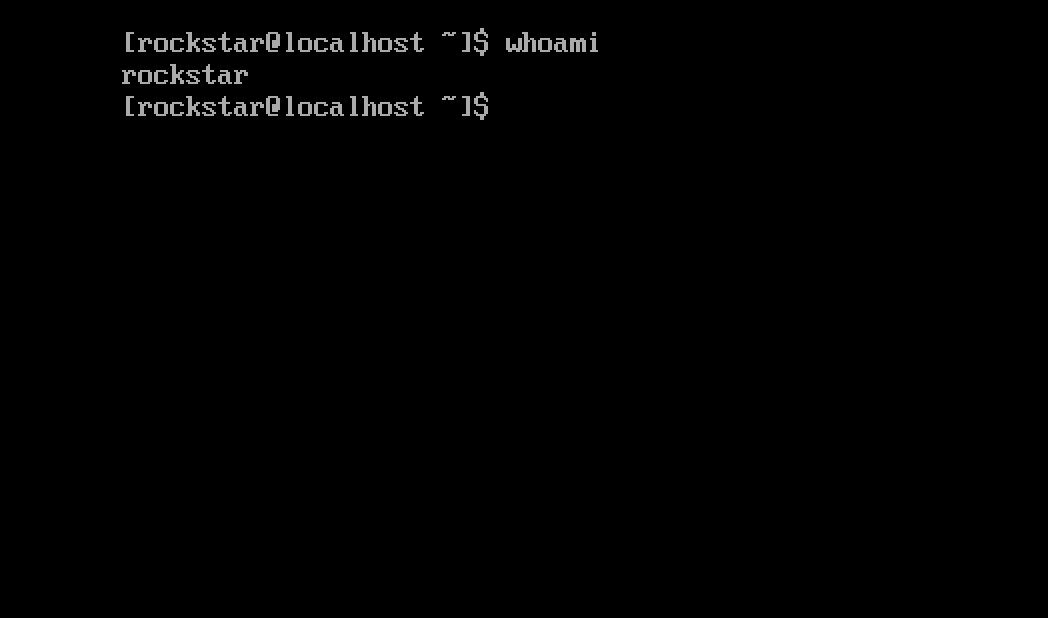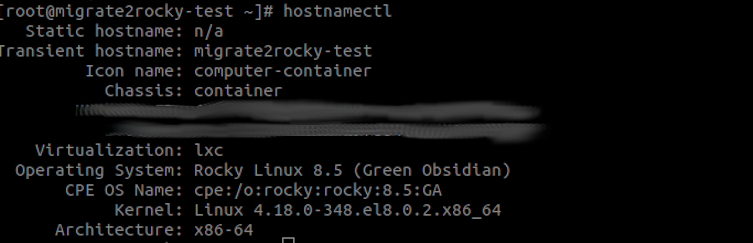Instalarea Rocky Linux 9
Cerințe preliminare de instalare a sistemului de operare
Descărcați ISO de utilizat pentru această instalare a Rocky Linux.
Puteți descărca cea mai recentă imagine ISO pentru versiunea de Rocky Linux pentru această instalare aici: https://www.rockylinux.org/download/
Pentru a descărca ISO direct din linia de comandă pe un sistem existent bazat pe Linux, utilizați comanda wget:
wget https://download.rockylinux.org/pub/rocky/9/isos/x86_64/Rocky-9.3-x86_64-minimal.isoISO-urile Rocky Linux urmează această convenție de denumire:
Rocky-<MAJOR#>.<MINOR#>-<ARCH>-<VARIANT>.iso
De exemplu,Rocky-9.3-x86_64-minimal.iso
Verificarea fișierului ISO al programului de instalare
Dacă ați descărcat ISO-urile Rocky Linux pe o distribuție Linux existentă, puteți utiliza utilitarul sha256sumpentru a verifica dacă fișierele pe care le-ați descărcat nu sunt corupte. Vom arăta un exemplu de verificare a Rocky-9.3-x86_64-minimal.isofișierului prin verificarea sumei de control.
- Descărcați fișierul care conține sumele de verificare oficiale pentru ISO-urile disponibile.
- În timp ce încă vă aflați în folderul care conține ISO Rocky Linux descărcat, descărcați fișierul sumă de control pentru ISO, tastați:
wget -O CHECKSUM https://download.rockylinux.org/pub/rocky/9.3/isos/x86_64/CHECKSUM - Utilizați
sha256sumutilitarul pentru a verifica integritatea fișierului ISO împotriva corupției sau falsificării.sha256sum -c CHECKSUM --ignore-missingAceasta verifică integritatea fișierului ISO descărcat anterior, cu condiția ca acesta să fie în același director. Ieșirea ar trebui să arate:
Rocky-9.3-x86_64-minimal.iso: OK
Instalarea
Înainte de a instala corect, interfața unificată de firmware extensibilă (UEFI) sau sistemul de intrare/ieșire de bază (BIOS) a sistemului ar trebui să fie preconfigurate pentru a porni de pe mediul corect.
Dacă computerul este configurat să pornească de pe suportul media cu fișierul ISO, putem începe instalarea.
- Introduceți și porniți de pe mediul de instalare (disc optic, unitate flash USB și așa mai departe).
- Odată ce computerul a pornit, vedeți ecranul de bun venit Rocky Linux 9.
- Dacă nu apăsați nicio tastă, programul de instalare începe o numărătoare inversă, după care procesul de instalare execută automat opțiunea implicită, evidențiată:
Test this media & install Rocky Linux 9.3De asemenea, puteți apăsa Enterîn orice moment pentru a începe procesul imediat. - Are loc un pas rapid de verificare media.
Acest pas de verificare a suportului vă poate scuti de problemele de a începe instalarea doar pentru a afla la jumătatea drumului că programul de instalare trebuie să se oprească din cauza suportului de instalare prost. - După ce verificarea suportului se termină și se verifică cu succes că suportul poate fi utilizabil, programul de instalare continuă automat la următorul ecran.
- Selectați limba pe care doriți să o utilizați pentru a efectua instalarea în acest ecran. Pentru acest ghid, selectăm engleza (Statele Unite) . Apoi faceți clic pe continuebutonul.
Rezumatul instalării
Ecranul Installation Summaryeste o zonă all-in-one unde luați decizii importante cu privire la instalarea sistemului.
Ecranul este împărțit aproximativ în următoarele secțiuni:
- LOCALIZARE
- SOFTWARE
- SISTEM
- SETĂRI UTILIZATOR
Vom aprofunda în fiecare dintre aceste secțiuni în continuare și vom face modificări acolo unde este necesar.
Secțiunea de localizare
Această secțiune personalizează elementele legate de locația geografică a sistemului. Aceasta include: tastatură, suport pentru limbă, ora și data.
Tastatura
În sistemul demonstrativ al acestui ghid, acceptăm valoarea implicită ( engleză SUA ) și nu facem modificări.
Cu toate acestea, dacă trebuie să faceți modificări aici, din ecranul Rezumat instalare , faceți clic pe keyboardopțiunea pentru a specifica aspectul tastaturii sistemului. Folosind +butonul, puteți adăuga dispoziții suplimentare de tastatură, dacă este necesar, în ecranul următor și chiar să specificați comanda preferată.
Faceți clic donecând ați terminat cu acest ecran.
Suport lingvistic
Opțiunea Language Supportde pe ecranul Rezumatul instalării vă permite să specificați suport pentru limbi suplimentare.
Vom accepta valoarea implicită – engleză (Statele Unite) și nu vom face nicio modificare, faceți clic pe done.
Ora și data
Faceți clic pe Time & Dateopțiunea din ecranul principal Rezumatul instalării pentru a afișa un alt ecran care vă va permite să selectați fusul orar în care se află aparatul. Derulați prin lista de regiuni și orașe și selectați zona cea mai apropiată de dvs.
În funcție de sursa de instalare, opțiunea Ora de rețea poate fi setată implicit la ON sau OFF . Acceptați setarea implicită ON ; aceasta permite sistemului să seteze automat ora corectă utilizând Network Time Protocol (NTP).
Faceți click done după efectuarea oricăror modificări.
Secțiunea de software
În secțiunea Software a ecranului Rezumatul instalării , puteți selecta sau modifica sursa de instalare, precum și pachete (aplicații) suplimentare care sunt instalate.
Sursa de instalare
Deoarece instalarea folosește o imagine ISO Rocky Linux 9, veți observa că Local Media este specificat automat în secțiunea Sursă de instalare a ecranului principal Rezumatul instalării . Puteți accepta setările prestabilite.
Zona Sursă de instalare vă permite să efectuați o instalare în rețea (de exemplu, dacă utilizați ISO de boot Rocky Linux – Rocky-9.3-x86_64-boot.iso). Pentru o instalare bazată pe rețea, trebuie mai întâi să vă asigurați că un adaptor de rețea de pe sistemul țintă este configurat corect și poate ajunge la internet. Pentru a efectua o instalare în rețea, faceți clic pe Installation Sourceși apoi selectați On the networkbutonul radio. Odată selectat, alegeți httpsca protocol și introduceți următoarea adresă URL în câmpul de text download.rockylinux.org/pub/rocky/9/BaseOS/x86_64/os. Faceți clic pe Done.
Selectarea software-ului
Făcând clic pe Software Selectionopțiunea de pe ecranul principal Rezumatul instalării, vă prezintă secțiunea de instalare de unde puteți alege pachetele software exacte instalate pe sistem. Zona de selecție a software-ului este împărțită în:
- Mediu de bază : Instalare minimă și sistem de operare personalizat
- Software suplimentar pentru mediul selectat : Selectarea unui mediu de bază în partea stângă prezintă o varietate de software suplimentar asociat pentru a instala pentru mediul dat în partea dreaptă. Rețineți că acest lucru se aplică numai dacă instalați de pe un DVD complet Rocky Linux 9.2 sau aveți depozite suplimentare configurate.
- Selectați opțiunea Instalare minimă (funcționalitate de bază).
- Faceți clic doneîn partea de sus a ecranului.
Secțiunea de sistem
Secțiunea Sistem a ecranului Rezumatul instalării este utilizată pentru personalizarea și efectuarea de modificări la elementele legate de hardware-ul de bază al sistemului țintă. Aici vă creați partițiile sau volumele unității de disc, specificați sistemul de fișiere, specificați configurația rețelei, activați sau dezactivați KDUMP sau selectați un profil de securitate.
Destinația instalării
Din ecranul Rezumat instalare , faceți clic pe Installation Destinationopțiune. Aceasta vă duce la zona de activitate corespunzătoare.
Veți vedea un ecran care afișează toate unitățile de disc candidate pe care le aveți disponibile pe sistemul țintă. Dacă aveți o singură unitate de disc pe sistem, ca și în sistemul nostru exemplu, veți vedea unitatea listată sub Discuri standard locale cu o bifă lângă ea. Făcând clic pe pictograma discului, se va activa sau dezactiva bifa de selectare a discului. Țineți-l bifat pentru a selecta discul.
În secțiunea Configurare stocare :
- Selectați Automaticbutonul radio.
- Faceți clic doneîn partea de sus a ecranului.
- Odată ce programul de instalare stabilește că aveți un disc utilizabil, acesta revine la ecranul Rezumatul instalării.
Nume de rețea și gazdă
Următoarea sarcină importantă a procedurii de instalare din zona Sistem se referă la configurarea rețelei, unde puteți configura sau modifica setările legate de rețea pentru sistem.
După ce faceți clic pe Network & Hostnameopțiune, tot hardware-ul de interfață de rețea detectat corect (cum ar fi Ethernet, plăci de rețea fără fir și așa mai departe) va fi listat în panoul din stânga ecranului de configurare a rețelei. În funcție de configurația hardware specifică, dispozitivele Ethernet din Linux au nume similare cu eth0, eth1, ens3, ens4, em1, em2, p1p1, enp0s3, și așa mai departe. Puteți configura fiecare interfață folosind DHCP sau puteți seta manual adresa IP. Dacă alegeți să configurați manual, asigurați-vă că aveți toate informațiile necesare pregătite, cum ar fi adresa IP, masca de rețea și așa mai departe.
- Făcând clic pe Network & Hostnamebutonul din ecranul principal Rezumatul instalării, se deschide ecranul de configurare corespunzător. Aici, puteți configura numele de gazdă al sistemului.
- Puteți schimba cu ușurință numele de gazdă a sistemului mai târziu, după ce sistemul de operare a fost instalat.
Următoarea sarcină importantă de configurare este legată de interfețele de rețea din sistem.
- Verificați dacă panoul din stânga listează o placă Ethernet (sau orice placă de rețea.)
- Faceți clic pe oricare dintre dispozitivele de rețea detectate în panoul din stânga pentru a-l selecta.Proprietățile configurabile ale adaptorului de rețea selectat apar în panoul din dreapta al ecranului.
Pe sistemul nostru eșantion, avem două dispozitive Ethernet ( ens3și ens4), toate fiind conectate. Tipul, numele, cantitatea și starea dispozitivelor de rețea de pe sistemul dvs. pot varia de cele de pe sistemul nostru demonstrativ.
- Verificați că comutatorul dispozitivului pe care doriți să-l configurați este răsturnat în
ONpoziția (albastru) din panoul din dreapta. Vom accepta toate setările implicite din această secțiune. - Faceți clic donepentru a reveni la ecranul principal Rezumatul instalării .
Fiți atenți la adresa IP a serverului din această secțiune a acestui program de instalare. Dacă nu aveți acces fizic sau ușor de consolă la sistem, aceste informații vă vor fi utile mai târziu când trebuie să vă conectați la server pentru a continua să lucrați la el după finalizarea instalării sistemului de operare.
- Secțiunea Setări utilizator
- Această secțiune poate fi folosită pentru crearea unei parole pentru
rootcontul de utilizator și, de asemenea, pentru crearea de noi conturi administrative sau non-administrative. - Parola de rădăcină
- Faceți clic pe câmpul Parolă rădăcină din Setări utilizator pentru a porni ecranul de activitate pentru Parolă rădăcină .
Avertizare
Superutilizatorul root este cel mai privilegiat cont de pe sistem. Prin urmare, dacă alegeți să îl utilizați sau să îl activați, este esențial să protejați acest cont cu o parolă puternică.
- În caseta de text Parola rădăcină , setați o parolă puternică pentru utilizatorul root.
- Introduceți din nou aceeași parolă în caseta de text Confirmare .
- Faceți clic pe done.
- Crearea utilizatorului
- Pentru a crea un utilizator:
- Faceți clic pe câmpul Creare utilizator din Setări utilizator pentru a porni ecranul de activitate Creare utilizator .
Această zonă de activitate vă permite să creați un cont de utilizator privilegiat sau neprivilegiat (neadministrativ).
Info
Crearea și utilizarea unui cont neprivilegiat pentru sarcinile de zi cu zi pe un sistem este o practică bună de administrare a sistemului.
Vom crea un utilizator obișnuit care poate invoca puteri de superutilizator (administrator) atunci când este necesar.
- Completați câmpurile din ecranul Creare utilizator cu următoarele informații:
- Numele complet :
rockstar - Nume utilizator :
rockstar - Faceți acest utilizator administrator : Bifat
- Solicitați o parolă pentru a utiliza acest cont : Bifat
- Parola :
04302021 - Confirmați parola :
04302021
- Numele complet :
- Faceți clic pe done.
- Faza de instalare
- Odată ce sunteți mulțumit de alegerile dvs. pentru diferitele sarcini de instalare, următoarea fază a procesului de instalare va începe instalarea corectă.
- Începeți instalarea
- Odată ce sunteți mulțumit de alegerile dvs. pentru diferitele sarcini de instalare, faceți clic pe Begin Installationbutonul de pe ecranul principal Rezumatul instalării .
- Instalarea va începe, iar programul de instalare va afișa progresul instalării. După începerea instalării, diverse sarcini vor începe să ruleze în fundal, cum ar fi partiționarea discului, formatarea partițiilor sau a volumelor LVM, verificarea și rezolvarea dependențelor software, scrierea sistemului de operare pe disc și așa mai departe.
Nota
Dacă nu doriți să continuați după ce faceți clic pe butonul Începeți instalarea, puteți în continuare să părăsiți instalarea în siguranță fără a pierde date. Pentru a părăsi programul de instalare, resetați-vă pur și simplu sistemul făcând clic pe butonul Ieșire, apăsând ctrl-alt-del de pe tastatură sau apăsând butonul de resetare sau de alimentare.
Finalizați instalarea
- După ce programul de instalare și-a încheiat activitatea, veți vedea un ecran de progres final al instalării cu un mesaj complet.
- În cele din urmă, finalizați întreaga procedură făcând clic pe Reboot Systembutonul. Sistemul repornește.
- Log in
- Sistemul este acum configurat și gata de utilizare. Veți vedea consola Rocky Linux.
- Pentru a vă conecta la sistem:
- Tastați
rockstarla promptul de conectare și apăsați pe Enter. - La promptul Password, tastați
04302021(parola rockstar) și apăsați Enter(parola nu va fi transmisă pe ecran, este normal). - Rulați
whoamicomanda după autentificare.
Această comandă arată numele utilizatorului conectat în prezent.