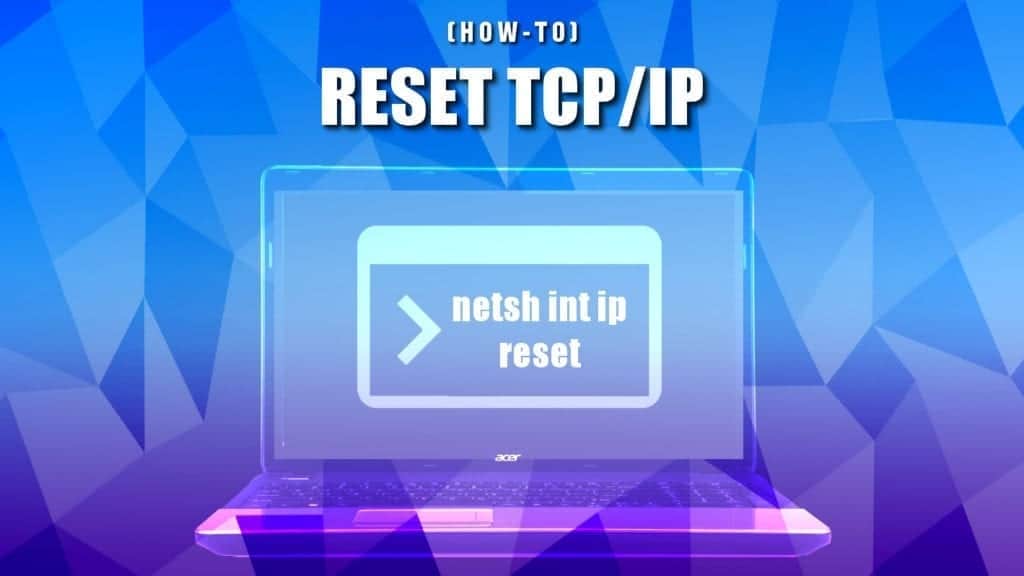Microsoft store nu se deschide-Windows 10
Se intampla tot mai des ca utilizatorii Windows 10 sa intampine probleme in ceea ce priveste Microsoft Store. Pentru a veni in intampinarea voastra cu scopul de a va ajuta in remedierea problemei, am pregatit cateva solutii pentru dumneavoastra.
[mai mult...]