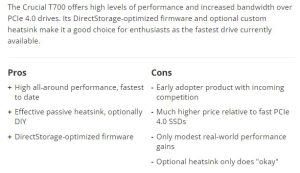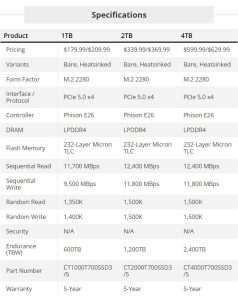How to Use Adobe Photoshop’s AI Features
Adobe Photoshop is one of the most popular and powerful software for editing and creating images. Whether you are a professional photographer, graphic designer, or hobbyist, you can use Photoshop to enhance your photos, create realistic or fantastical scenes, and express your creativity. Now Adobe Photoshop AI Is An Addition To It (Adobe Photoshop’s AI Features Herein Below)
But did you know that Photoshop also uses artificial intelligence (AI) to help you with your image editing tasks? AI is a branch of computer science that aims to create machines or systems that can perform tasks that normally require human intelligence, such as understanding language, recognizing patterns, or generating content.
In this article, we will explore some of the ways that Adobe Photoshop uses AI to make your image editing faster, easier, and more fun. We will also look at some of the benefits and challenges of using AI in Photoshop, and how Adobe is addressing them.
Generative Fill: A New Way to Manipulate Images with Text
One of the most exciting features that Adobe recently added to Photoshop is Generative Fill. This feature allows you to manipulate images with text prompts, using a generative AI system called Firefly.
For example, if you have a picture of a single flower and you want to turn it into a field of flowers with a mountain range behind it, you can simply type “add more flowers and mountains” in the Generative Fill dialog box, and Firefly will do the rest. You can also delete elements from images by typing “remove” followed by the name of the element.
Generative Fill is a powerful tool that can help you create new images out of multiple ideas, without having to spend hours searching photo archives and stitching together pieces of existing images by hand. You can use it to extend an original image that was cropped too closely, add or remove objects or people from a scene, or create entirely new compositions based on your imagination.
Super-Resolution: A New Way to Increase Image Quality with AI
Another feature that Adobe added to Photoshop using AI is Super-Resolution. This feature allows you to increase the number of pixels in an image by up to four times, without losing quality or detail.
Super-Resolution uses a deep learning model that was trained on millions of images to learn how to enhance low-resolution images. It can fill in missing details, sharpen edges, and reduce noise and artifacts.
Benefits and Challenges of Using AI in Photoshop
Using AI in Photoshop has many benefits for users and creators. AI can help you save time and effort by automating tedious or complex tasks, such as cropping, resizing, masking, or selecting. AI can also help you enhance your creativity by generating new ideas, suggestions, or content based on your input. AI can also help you improve your skills by providing feedback, guidance, or tutorials.
However, using AI in Photoshop also poses some challenges and risks. One of them is the ethical and legal implications of using AI-generated content. How do you ensure that the content you create with AI is original and not infringing on someone else’s rights? How do you ensure that the content you create with AI is accurate and not misleading? How do you ensure that the content you create with AI is respectful and not harmful to others?
Conclusion
Adobe Photoshop is more than just a software for editing images. It is also a platform for exploring and experimenting with artificial intelligence. By using AI features such as Generative Fill and Super-Resolution, you can create stunning images that reflect your vision and style.
However, using AI also comes with responsibilities and challenges. You need to be aware of the ethical and legal implications of using AI-generated content, as well as the trust and transparency issues of using AI systems. You also need to follow Adobe’s policies and guidelines for using AI responsibly and ethically. AI is not a replacement for human creativity but a complement to it. By using AI in Photoshop wisely and creatively, you can unleash your full potential as an image creator.