Situatie
System Preparation tool is an essential part of the Windows OS and helps in duplicating, testing, and delivering new installations. However, while running the System Preparation Tool, you may encounter a fatal error occurred while trying to sysprep the machine error.
Solutie
Pasi de urmat
How do I fix Sysprep’s fatal error?
1. Edit SkipRearm Key
- Press Windows Key + R to open Run.
- Type regedit and click OK to open Registry Editor
- In the Windows Registry Editor, navigate to the following location:
HKEY_LOCAL_MACHINESOFTWAREMicrosoftWindows NTCurrentVersionSoftwareProtectionPlatform - On the right pane, locate the SkipRearm key.
- Double-click on the SkipRearm key to open Properties.
- In the Value data field, enter 1 click OK.
- Close the Registry Editor and check if the error is resolved.
Edit GeneralizationState and CleanupState keys
- Press Windows Key + R to open Run.
- Type regedit and click OK to open Registry Editor.
- the registry editor, navigate to the following location:
HKEY_LOCAL_MACHINESYSTEMSetupStatusSysprepStatus - In the right pane locate and double-click on GeneraliazationState key.
- In the Value data field, enter 7 and click OK.
- Next, locate and double-click the CleanupState key.
- In the Value data field, enter 2 and click OK
- If you can’t find the CleanupState key, skip the steps.
- Run System Preparation Tool and check for any improvements.
Repair Windows 10 image
- Press the Windows key to bring up the search bar.
- Type cmd.
- Right-click on Command Prompt and select Run as Administrator.
- In the command prompt, enter the following command and hit enter:
DISM /Online /Cleanup-Image /CheckHealth - The above command will perform a quick health check and detect if there is any data corruption that needs fixing.
- If any issues are detected, you can rebuild the Windows image using the following command:
DISM /Online /Cleanup-Image /RestoreHealth - The process may take a few minutes to complete.
- Upon completion, it will display a success message.
- Close the command prompt and start the System Preparation Tool.


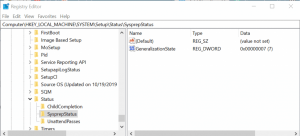

Leave A Comment?