Situatie
If the network printer you want to use is not in the list of available printers, you can add it as an IP printer. The printer must support one of the following printing protocols: AirPrint, HP Jetdirect (Socket), Line Printer Daemon (LPD), or Internet Printing Protocol (IPP).
You need to know the IP address of the network printer or host name, the printing protocol, and the model number or name of the printing software.
Solutie
1.On the Mac, update the software (if you don’t have or print AirPrint): Select Apple menu> System Preferences, click Software Update, and then install the listed software updates
2. Preparing the printer: Use the printer’s accompanying instructions to unpack it, install toner or ink, and add paper. Turn on the printer and make sure it does not display errors.
3. Add the printer to your list of available printers: Choose Apple menu> System Preferences, then click Printers and Scan.
4.Click the Add button at the bottom of the printer list, click the IP button, and then enter printer information using the table below as a guide.

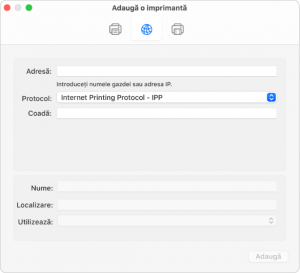
Leave A Comment?