Situatie
You can schedule a Focus to activate at certain times, when you’re at a particular location, or when you open specific apps.
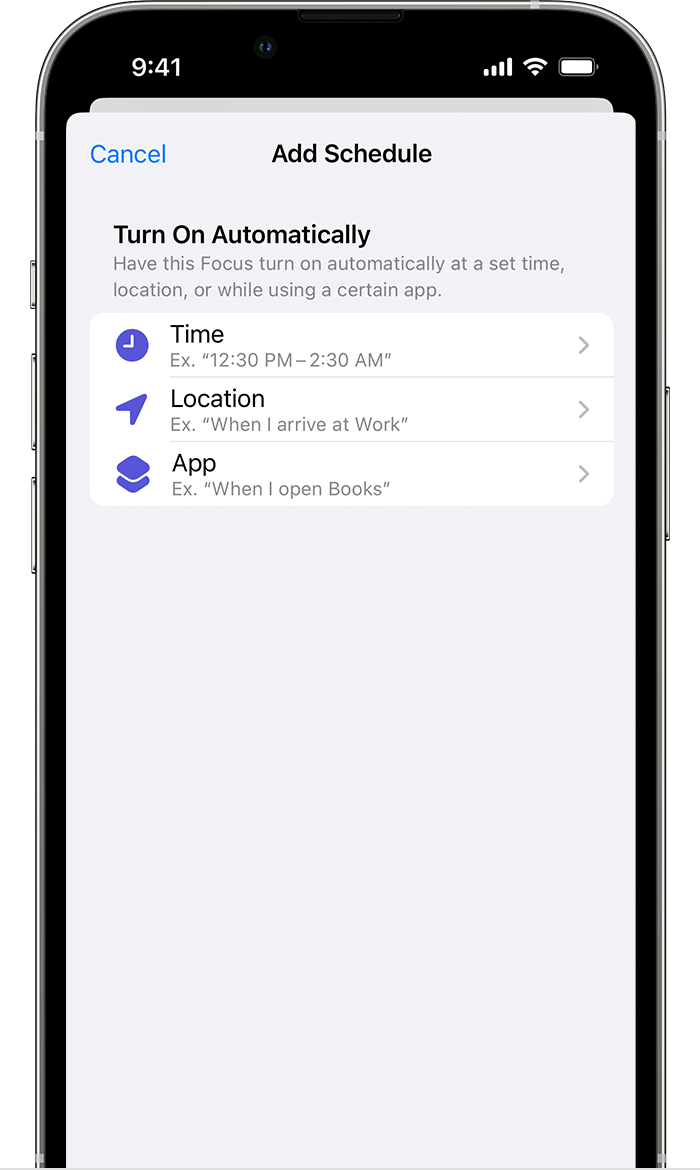
To set a schedule based on certain times, locations, or apps:
- Go to Settings > Focus, then tap the Focus that you want to schedule
- Under Turn on Automatically, tap Add Schedule
- Choose when you want the automation to happen, then follow the onscreen steps.
To use Smart Activation, which will automatically apply your Focus at relevant times throughout the day:
- Go to Settings > Focus, then tap the Focus that you want to activate automatically
- Tap Smart Activation
- Turn on Smart Activation
When you turn on Smart Activation, it automatically turns on the Focus at relevant times throughout the day based on location, time, or app usage.
