Situatie
To add an item to the Exceptions list, follow the steps detailed below.
Solutie
Pasi de urmat
First, open the Bitdefender Antivirus for Mac app:
- Click the B icon from the menu bar at the top right of the screen.
- Select the Open main window option from the menu.
- The item has now been added as an exception in Bitdefender Antivirus for Mac. Click on Close to return to the main Bitdefender Antivirus for Mac window.

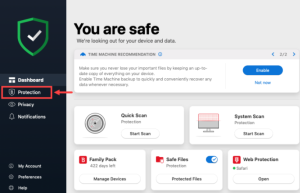
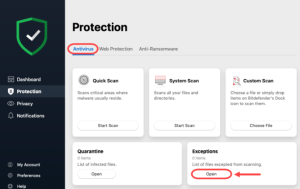
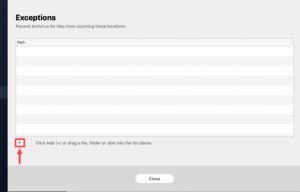
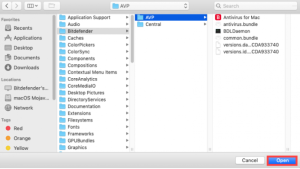
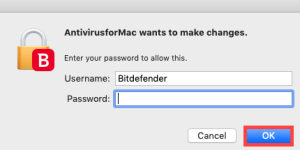
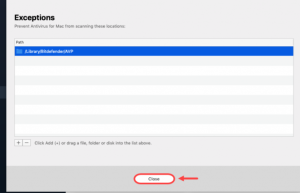
Leave A Comment?