Situatie
To add some extra visual interest to your document, add a background color using the Page Color button. You can also add a watermark.
Solutie
I.Go to Design
2. And then we go to Page Color
3.From here we will choose the desired color under Themed Colors or Standard Colors.
Remove the background color
- Go to Design > Page Color.
- Select No Color

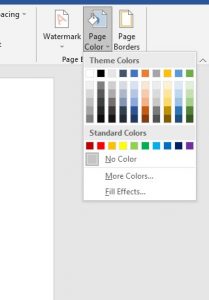
Leave A Comment?