Situatie
While you cannot currently add individual songs, you can add albums and playlists to your Apple Watch. This is a good way to make sure that only the music you want is available if you’re concerned about storage space.
Solutie
Pasi de urmat
Open the Watch app on your iPhone and select the My Watch tab.
Tap Music.
Select Add Music.
Choose from your library and tap the plus sign.
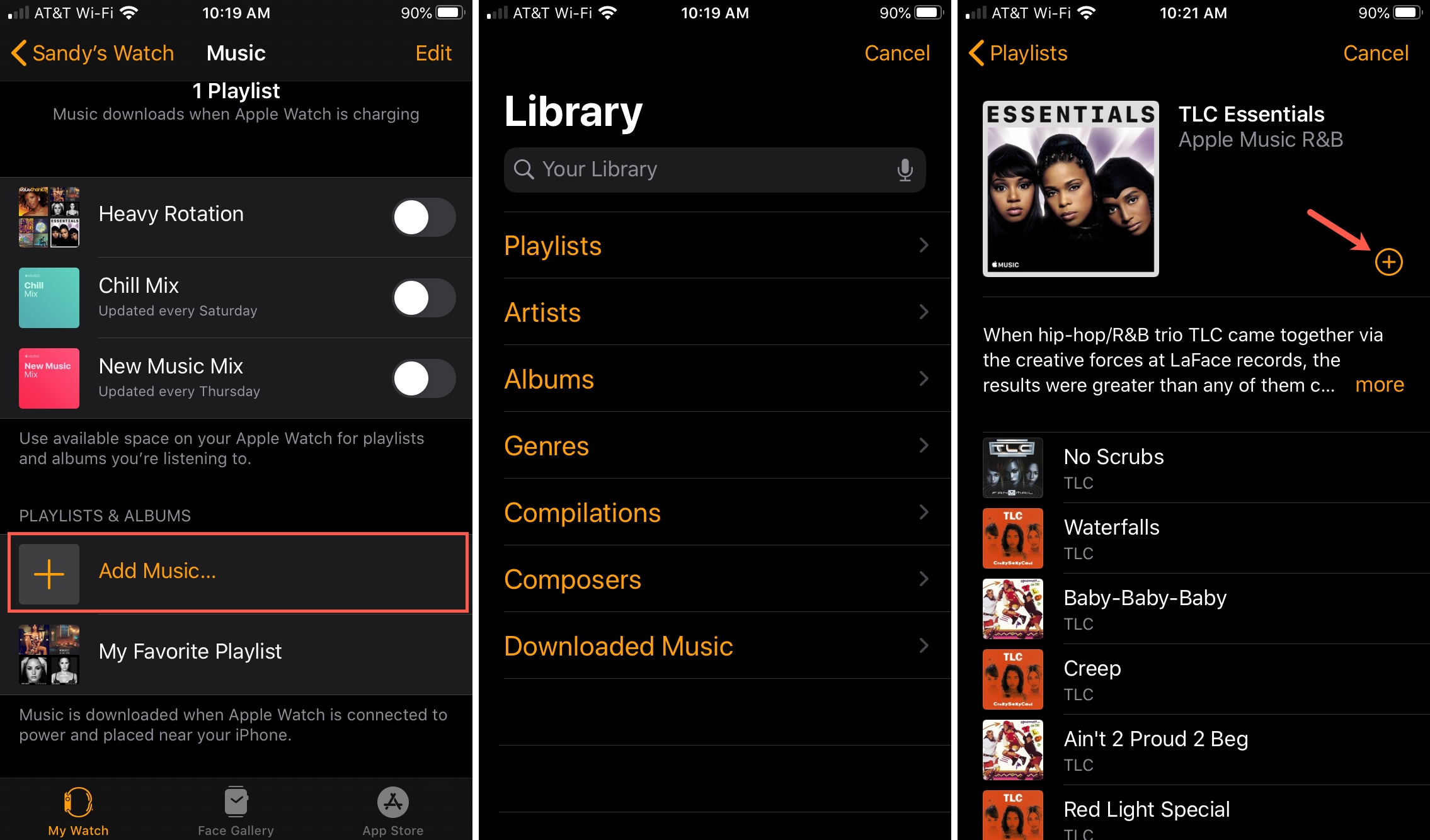
You’ll then see the item you added at the bottom of the screen under Playlists & Albums.
Important: Put your Apple Watch on the charging puck and keep the iPhone near for music to download on your watch.
