Situatie
To adjust the duration of Windows menu animations you need to make some changes in the Windows registry.
Solutie
Pasi de urmat
Press “Windows + R” keys and type regedit in the “Run” dialog to open the registry.
In the registry you need to navigate to the below-mentioned location:
HKEY_CURRENT_USER\Control Panel\Desktop
Look for the entry “MenuShowDelay” in the right panel. Double-click on it to open it. This is the menu animation entry with a default value of 400 (milliseconds). You can change this value to a lower number to shorten the duration. A value of 200 should work fine for most users, but you can further reduce it if you like.
When you are done editing, you will have to restart the PC to be able to see the effects.

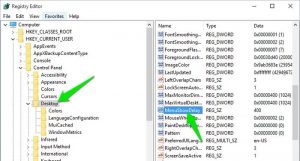

Leave A Comment?