Situatie
Cum poti afisa pictograma “Thic PC” pe ecranul calculatorului.
Solutie
Pasi de urmat
Click pe butoanele “Apply” si apoi “Ok”. Dupa ca am dat click pe “Apply”, observam ca pe ecran (Desktop) a aparut “This PC”.
Nota: In Windows XP acesta se numeste “My Computer” si in Wndows 7 acesta este denumit simplu “Computer”


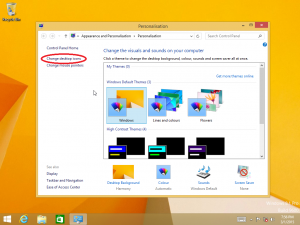
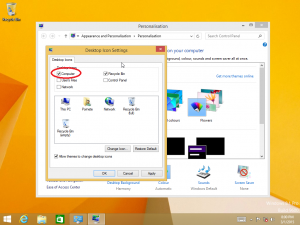
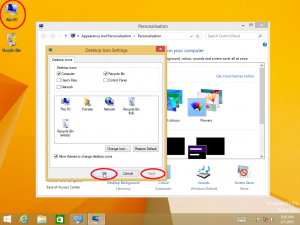
Leave A Comment?