Situatie
Solutie
When you first set up a Focus, you can turn on Time Sensitive Notifications to allow people and apps to notify you immediately, even when you have a Focus turned on.
- Go to Settings > Focus
- Select the Focus, then tap Apps under Allowed Notifications
- Turn on Time Sensitive Notifications
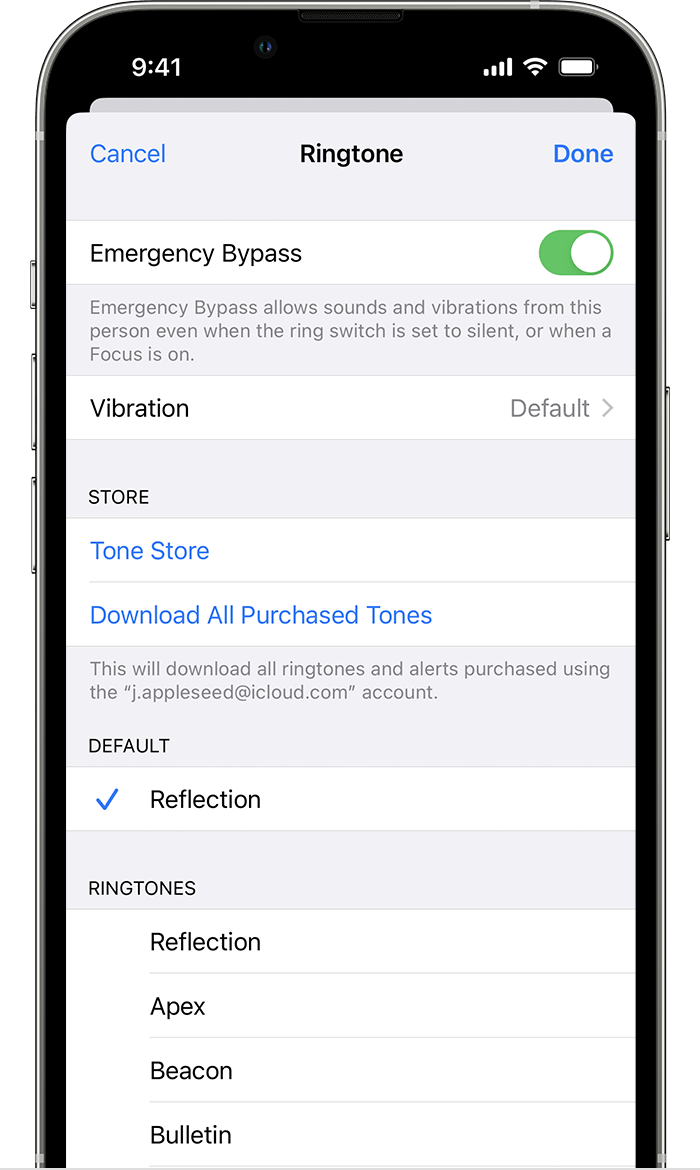
You can also allow certain contacts to reach you in the event of an emergency, even when you have a Focus set up.
- Open Contacts and select a contact
- Tap Edit, tap Ringtone or Text Tone, then turn on Emergency Bypass
- Tap Done.
