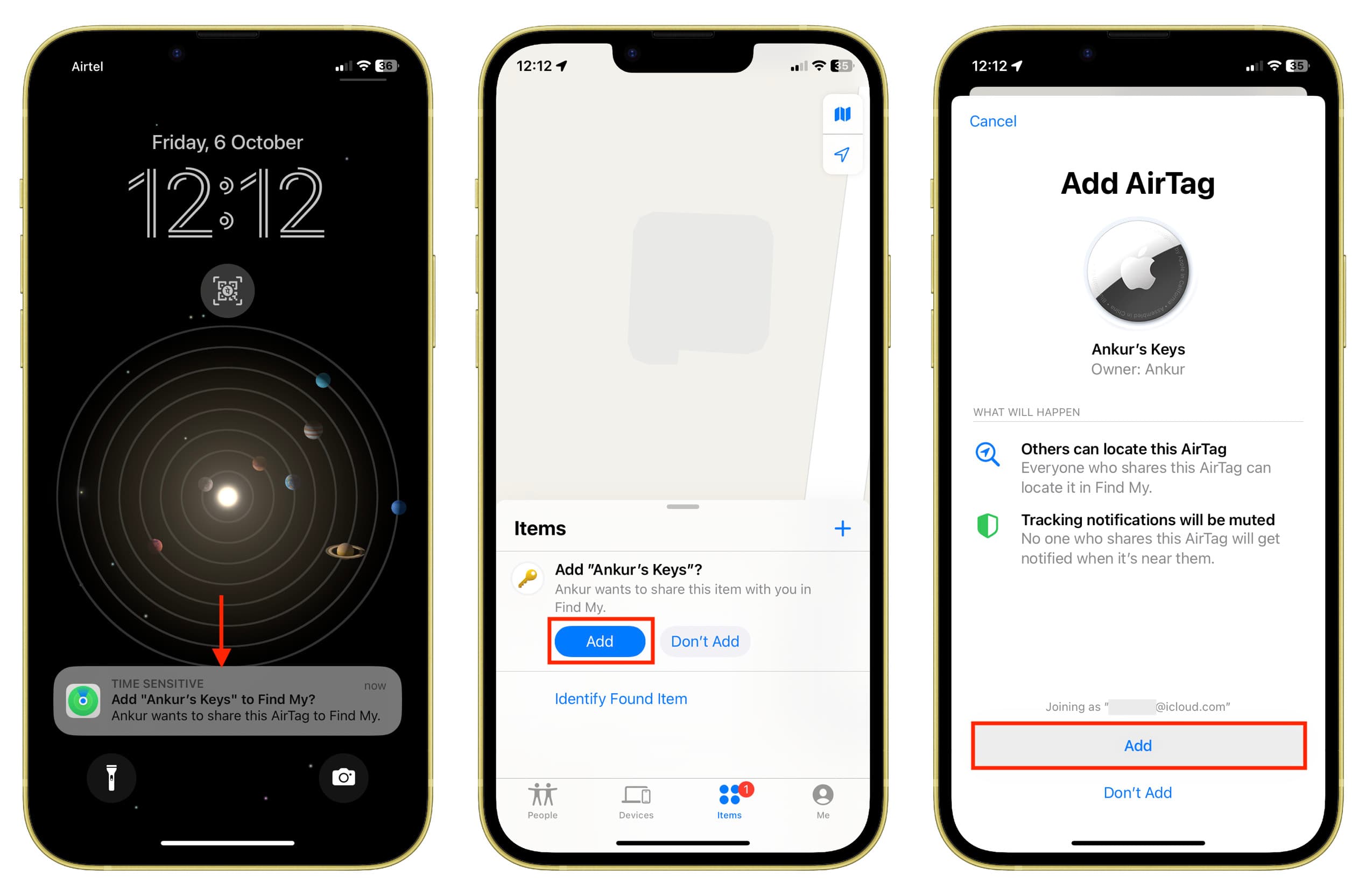Situatie
Solutie
The AirTag sharing is complete only after the other person has accepted your request. Here’s how they can do that:
- Tap the “Add AirTag to Find My?” notification on iPhone, which opens the Items tab of the Find My app.
- Tap Add.
- Read what will happen and tap Add once again.
- The AirTag will now appear under the “Items Shared With Me” heading. Tap it to see its location on the map, find it if it’s nearby, or play a sound.