Situatie
If your screen goes black immediately after you power up your PC,here is what you should do:
1.Remove RAM for a while,and then plug it back in.
2.If the problem still exists,remove the CMOS battery for 30 seconds to reset the BIOS.
3.If it if still not working press”WIN + CTRL + SHIFT + B” ,this will reset your graphic card and auto fix any potential graphic issues. Just make sure your hdmi cable is inserted into your graphics card, NOT in your motherboard.


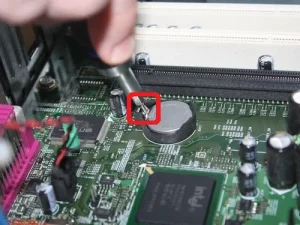

Leave A Comment?