Situatie
If emails arrive in the Inbox and they are spam, they can be blocked in the following way.
Solutie
Pasi de urmat
The procedure for adding to Junk from Outlook
Select the email in question and then right-click, after which the Junk and Block Sender options are selected
After that, a notification will appear informing us that the address has been blocked and to click OK. Now the emails will end up in the Junk folder.
We will then go to the Blocked Senders tab and look for the address. Additionally, from here you can manually add an email address to the list after clicking on Add…
The procedure for adding to Junk from OWA
Select the email in question and then right-click and select mark as unwanted
- Select the Raportati/Report option because this means that an exact copy will be sent to Microsoft and this will help to block spam in the future.
- Email-ul o sa fie mutat in Junk.




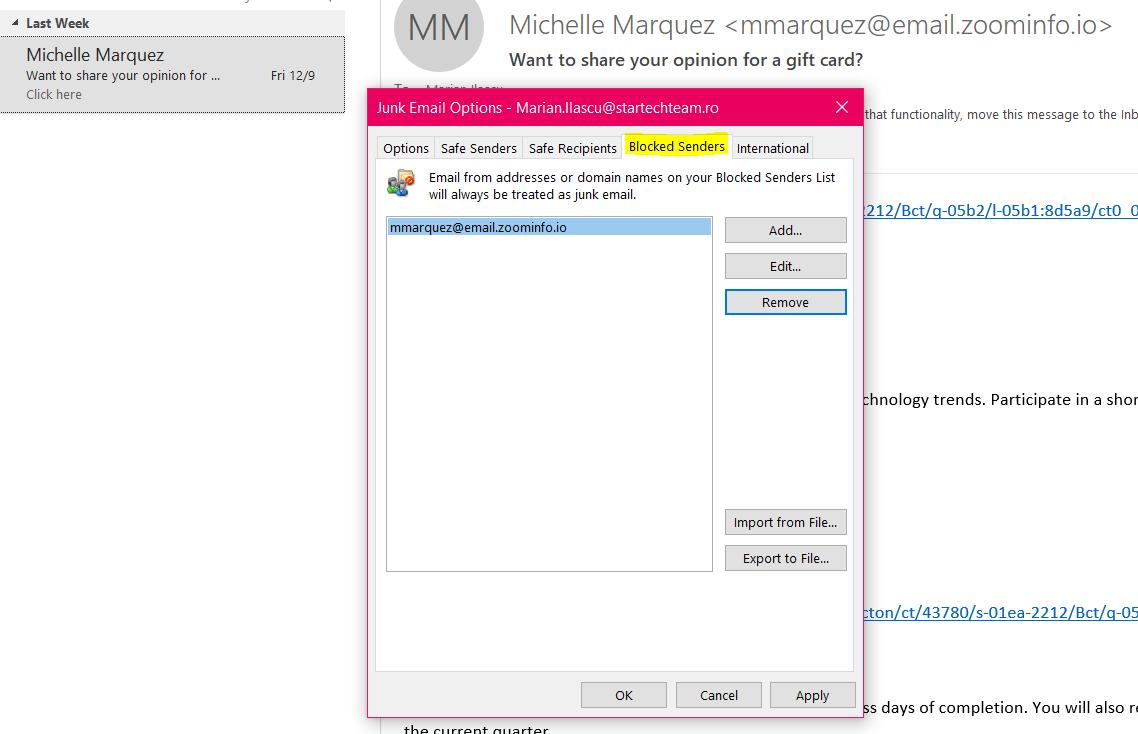

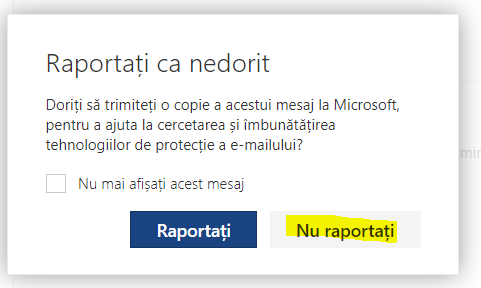
Leave A Comment?