Situatie
How do we start Windows 10 in safe mode?
Solutie
Safe mode is rather useful in troubleshooting computer issues like Windows 10 not booting. Different from Windows 7, Windows 10 Safe Mode is not that easy to access, making it one of Windows 10 hidden features. But you can still find it as long as you follow steps below:
Step 1. Press Shift and hold on, then press Restart.
Step 2. When you see the blue screen, follow this path: Troubleshoot > Advanced Options > Startup Settings > Restart > Press No 4 on your keyboard.
Step 3. Your computer will restart and then you are in the Safe Mode.

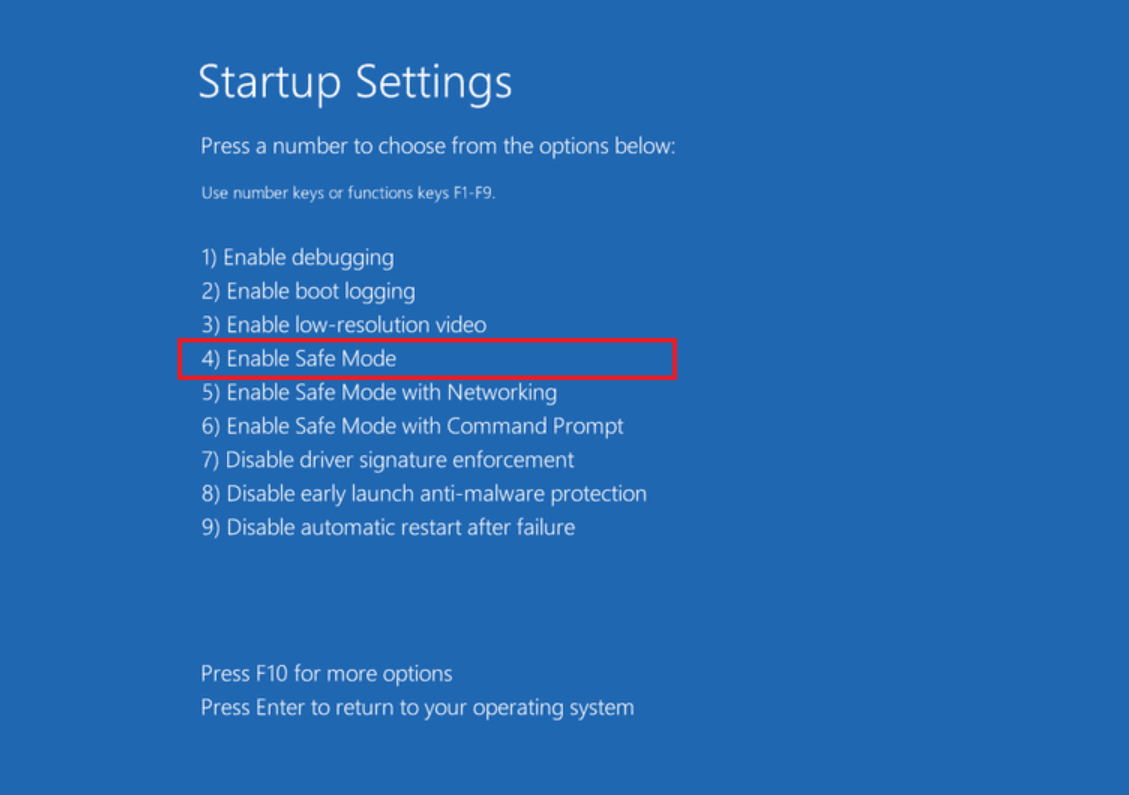
Leave A Comment?