Situatie
Solutie
While there’s no official way to read someone’s Instagram messages without being seen, you can use an airplane mode workaround on your iPhone or Android phone to prevent Instagram from sending read receipts to the sender. You can also disable Instagram’s message notifications to avoid accidentally tapping a message and ending up sending a read receipt.
Use Airplane Mode to Stop Instagram From Sending Read Receipts
The way the airplane mode workaround works is that you open Instagram, turn on your phone’s airplane mode, and read your messages. Since your phone isn’t connected to the internet when you read messages, Instagram can’t generate a read receipt.
To use this method, first, launch the Instagram app on your iPhone or Android phone. In the app’s top-right corner, tap the message icon.
Once you’re on the message page, enable your phone’s airplane mode. If you’re an Android user, pull down twice from the top of your phone’s screen and tap the flight icon. If you’re on an iPhone, swipe down from the top-right corner of your phone’s screen and choose the flight icon.


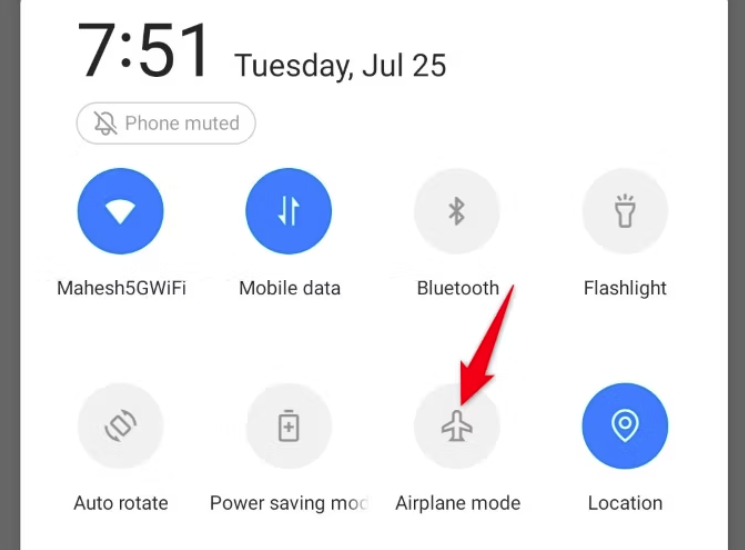
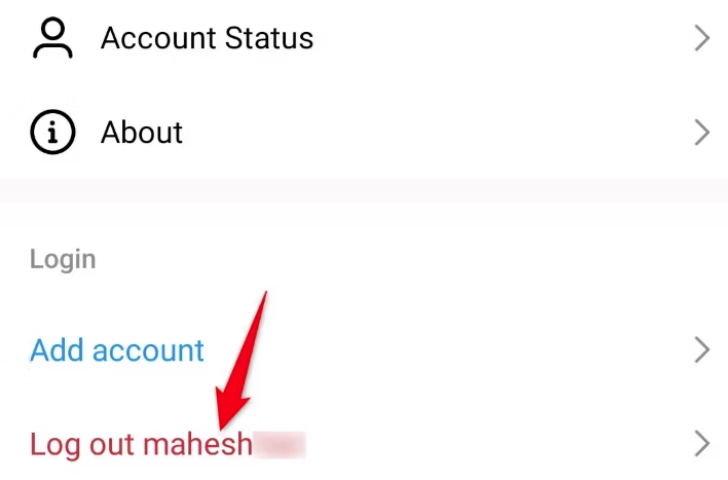
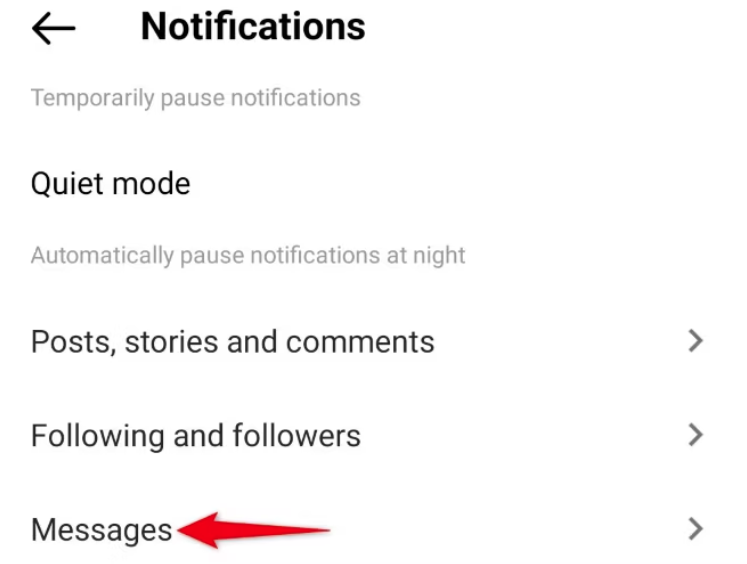
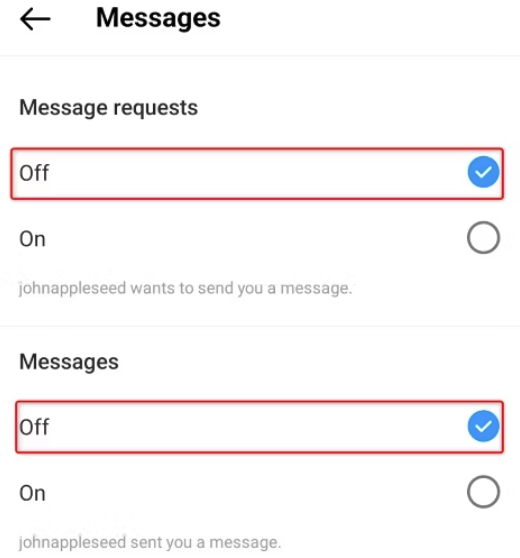
Leave A Comment?