Situatie
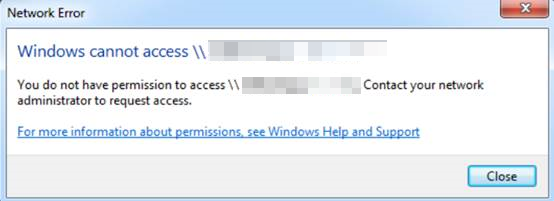
Solutie
- Turn on the SMB 1.0 support feature from Control Panel by following these steps:
- Select Programs > Programs and Features > Turn Windows features on or off > SMB 1.0/CIFS File Sharing Support.
- Check SMB 1.0/CIFS Client, and then press Enter.
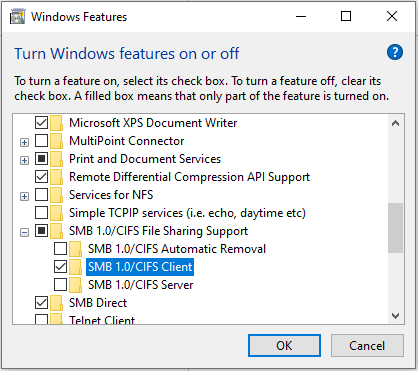
Click “OK” and reboot the device in order to apply changes.

Leave A Comment?