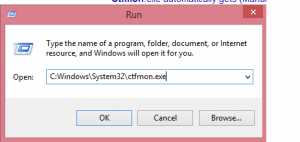Situatie
Often,due to some windows updates,you may find yourself unable to type in the search bar in windows 10. I will present 4 simple potential solutions,all tested and working on different devices with different circumstances,that even a basic computer user can use to solve the problem.
Solutie
Pasi de urmat
First solution: Restart the computer.Yes,sometimes that is all it might take to solve the problem.
Second solution: Run cmd as administrator and use the following command : “sfc /scannow” .After running the command,reboot the computer.
Another simple potential fix that has worked for me when encountering the problem.
Third solution:Open task manager,find the Windows Explorer process,click it,and you will get the option to “restart” the process and the search bar will work again.
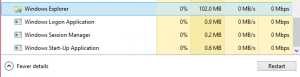
Its usually at the bottom of the list.
Forth Solution:
Last and most efficient of them that never failed for me so far.
Open the run window and type in the following text:
C:Windows\System32\ctfmon.exe