Situatie
In cazul in care un calculator nu iese din modul “Sleep” sau “Hybernate” dupa apasarea butoanelor mouse-ului sau actionarea tastelor avem urmatoarea solutie valabila in Windows 10:
Solutie
Pasi de urmat
Accesam Device Manager, expandam optiunea keyboards, dupa care dam click dreapta pe modelul tastaturii utilizate si accesam optiunea Properties.
In fereastra ce s-a deschis pe tabul Power Management va trebui sa bifam:“Allow this device to wake the computer”

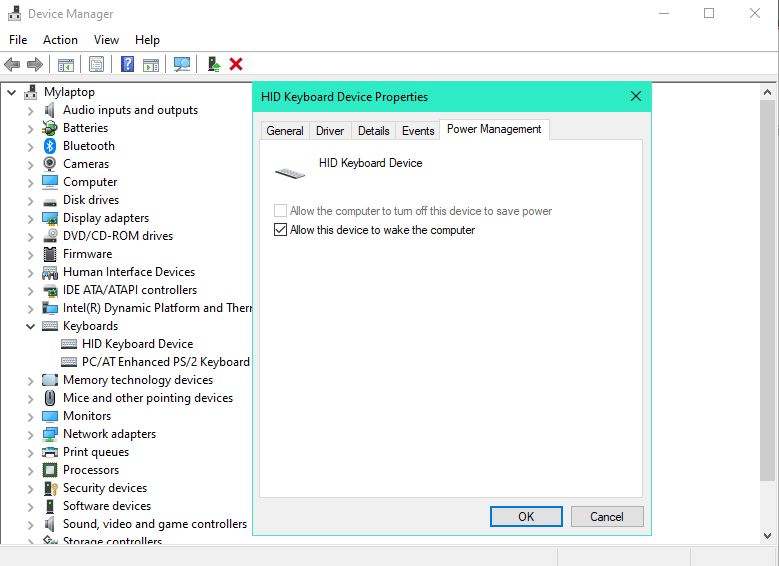
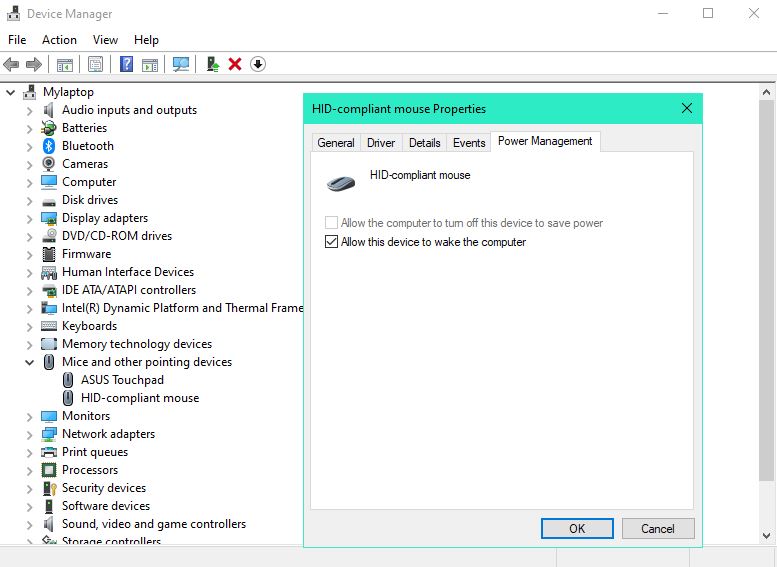
Leave A Comment?