Situatie
Solutie
Pasi de urmat
Open the Facebook app on your iPhone, iPad, or Android and then select the three-line “Menu” button in the bottom-right (on the iPhone and iPad) or top-right (on Android) corner. From there, expand the “Settings & Privacy” option and tap “Settings.”
Enter your current password and then your new password twice. Click “Update Password” and your new Facebook password will be saved.

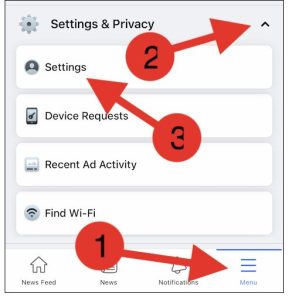


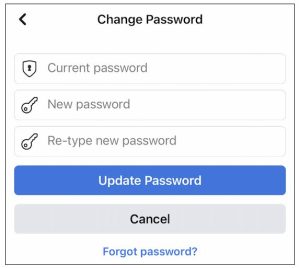
Leave A Comment?