Situatie
Configurare cont gmail in Windows Live Mail
Solutie
Pasi de urmat
Mai intai se verifica daca este instalat clientul de windows live mail in Start -> Programs. Daca nu este instalat se va instala din windows live essentials
Se deschide “Windows Live Mail” si se apasa butonul “Add an E-mail Account“. Daca este prima oara cand se deschide, fereastra cu “Add an E-mail Account” va aparea automat. Se vor complete campurile “E-mail Address”, “Password”,”Display Name”, se vor bifa “Remember passwords” si “Manualy configure” si se va apasa butonul “Next”.
In fereastra “Incoming Server Information” se va completa IMAP la tipul de server, imap.gmail.com la server, 993 la port si se va bifa SSL. La “Outgoing Server Information” se va complete smtp.gmail.com, 465 la port si se vor bifa optiunile “This server requires a secure connection (SSL)“, si”My outgoing server requires authentication“.
Se va apasa butonul “Next” , iar daca totul a decurs bine va va aparea mesajul:
“You have successfully entered in the information required to set up your account”

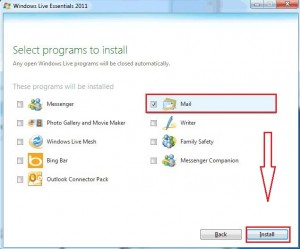
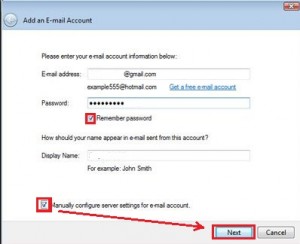
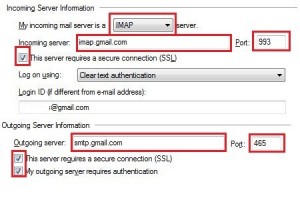
Leave A Comment?