Situatie
Cum se poate configura Network Access Account in SCCM
Solutie
- Deschide consola SCCM
- Clic pe Administration -> Overview -> Site Configuration
- Clic pe Sites, clic pe Configure Site Components si apoi clic pe Software Distribution
- In Software Distribution Component Properties clic pe Network Access Account
5. Selecteaza Specify the account that access network locations si apoi clic pe butonul sub forma de stea, clic pe cont nou sau cont existent.
6. Introduce detaliile in noua fereastra si apoi clic OK si din nou OK in fereastra Software Distribution Component Properties

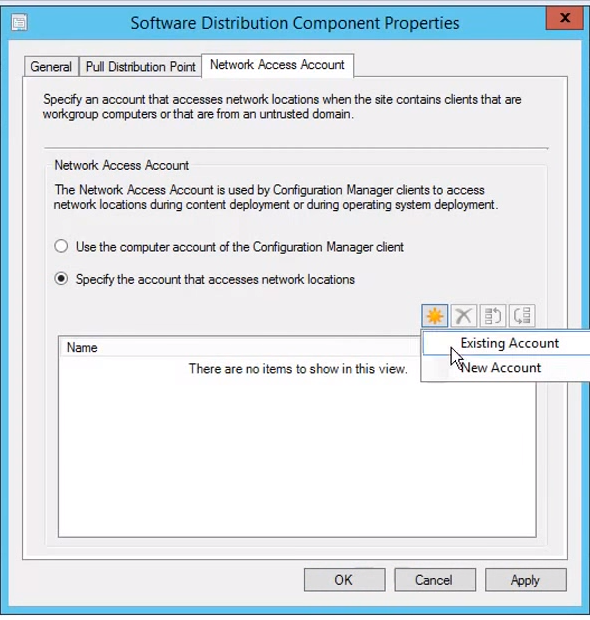
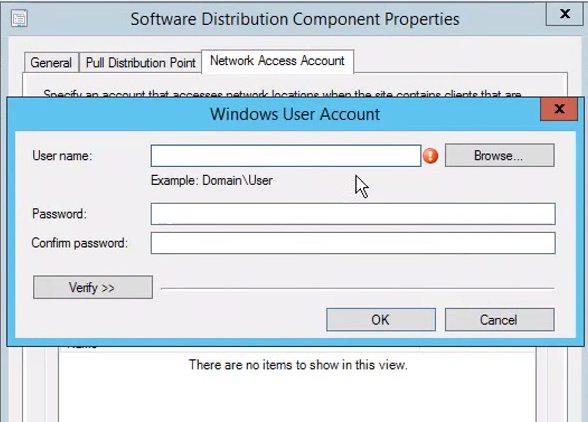
Leave A Comment?