Situatie
The scenario was SSL (HTTPS) connections from the outside of a company to their SharePoint site are required – so no HTTP connections. But inside the company it is all HTTP connections to different SharePoint sites! Therefore SharePoint has been set up such that the Citrix Netscaler is doing SSL Offloading and presenting a HTTP connection to SharePoint, but that SharePoint knows to return HTTPS in all the URL’s so that connections from outside remain working.
Solutie
Pasi de urmat
Create a new virtual server for HTTP (TCP port 80) that is not bound to any service but is listening on the same IP address that the HTTPS virtual server is bound to. In the advanced tab of the HTTP virtual server you enter the value to redirect to if the service is unavailable. This URL should be the https:// url for the site.
Once the HTTP virtual server is configured it will appear as down as there are no services bound to it – this is fine. As the virtual server is down it will redirect to the specified URL. Note that rewriting rules can also be used to achieve the same end.
The following picture shows the HTTP and HTTPS service. The HTTPS service is listening on 443 but going to a service on port 80 – in other words SSL offloading.
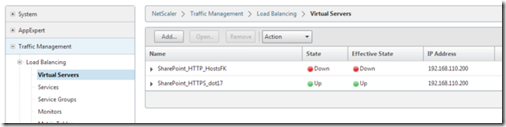
And this one shows the 443 listener connecting to the HTTP service
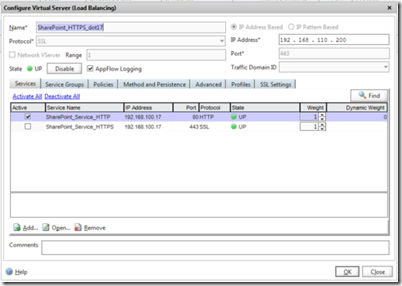
To turn on this header on the HTTP request (that is, the connection from the user to SharePoint) then you need to go to the Policies tab of the HTTPS virtual server and add a new Rewrite Request.
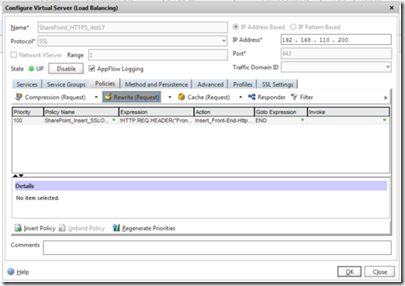
The rewrite policy needs to have a name and a new action. The action needs a name and a type. The type is INSERT_HTTP_HEADER and the header name is”front-end-https”. Note this is not case sensitive, but also is not Front_End_Https which has been used with Exchange Server in the past. The value for the header is needed in quotes and is “on”.
If you click Evaluate to check the action you will need to enter a test expression and a HTTP sequence of data. For testing purposes I use !HTTP.REQ.HEADER(“front-end-https”).EXISTS which reads to evaluate to true if the header does not exist. To test the rule enter HEAD fqdn and a line feed. The blank line is important or you get protocol errors. If the HTTP protocol text does not contain front-end-https: on then the rule will evaluate to true and add the header.
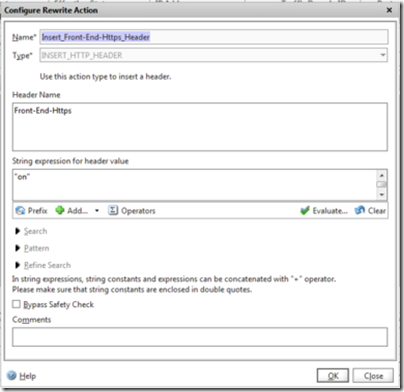
And the following shows the rule settings
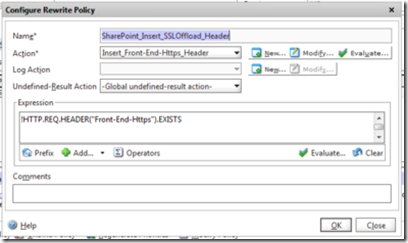
Once your policy has been created you should be able to browse to HTTP for SharePoint, be redirected to HTTPS/SSL and have SharePoint know to offload the SSL to the load balancer, and so respond with a HTTPS link even though the connection was over port 80.

Leave A Comment?