Situatie
Dorim sa cream un share si sa dam drepturi tuturor.
Solutie
Deschidem powershel-ul cu drepturi de admin.
Dupa care rulam urmatorul Script.
function createSmbShare($localPath,$fullAccessAccounts){ $ErrorActionPreference='stop' try{ # First, create SMB Share $smbShareName=split-path $localPath -leaf New-SmbShare -Name $smbShareName -Path $localPath -FullAccess $fullAccessAccounts # Second, set NTFS permissions $acl = Get-ACL $localPath foreach($account in $fullAccessAccounts){ $allowFullAccesss=New-Object System.Security.AccessControl.FileSystemAccessRule($account,"Full","Allow") $acl.AddAccessRule($allowFullAccesss) } Set-Acl $localPath $acl write-host "\\$env:computername\$smbShareName has been created with full access granted to these users $fullAccessAccounts" } catch{ write-warning $Error[0].Exception.Message return $false }}createSmbShare $localPath $fullAccessAccountsFolder-ul trebuie creat manual, scriptul il share-uieste si ofera permisiuni.

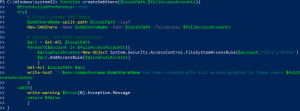
Leave A Comment?