Situatie
Dorim sa dezactivam acele linii rosii de sub cuvinte , atunci cand compunem sau raspundem la un E-mail in Outlook 2016.
Solutie
Aceste linii rosii marcheaza greseli gramaticale , dar putem scapa de ele foarte usor accesand tabul File > Options
Din “Options” ne ducem in tabul “Mail” si apasam “Spelling and Autocorrect…”
Apoi din tabul “Proofing” trebuie sa debifam “Check Spelling as you type” si “Mark grammar errors as you type” si dati OK.


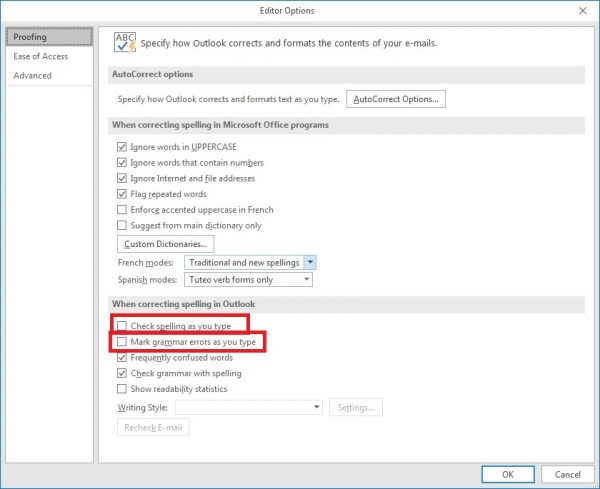
Leave A Comment?