Situatie
In cele ce urmeaza va voi arata cum se poate instala Proxmox Virtual Environment pe un desktop. Pentru acest lucru trebuie sa procedezi in felul urmator:
Solutie
Pasi de urmat
Se intra pe urmatoarea adresa https://www.proxmox.com/en/downloads si se apasa pe Download pentru a downloada o imagine ISO.
Se scrie imaginea pe un stick USB bootabil si se booteaza de pe el.
Se completeaza hostname-ul, de exemplu pve.silviu.ro, o adresa IP (192.168.0.130), o masca (255.255.255.0), Gateway (192.168.0.1) si DNS Server (192.168.0.1) si apoi se apasa Next.

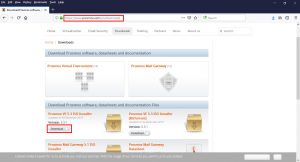
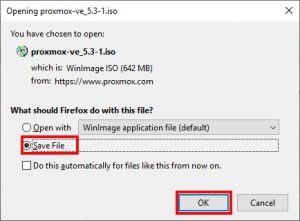
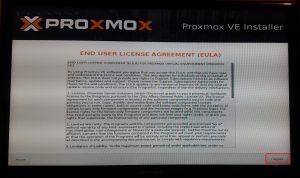
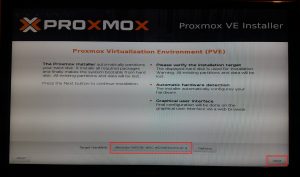
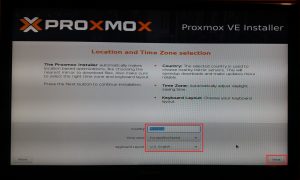
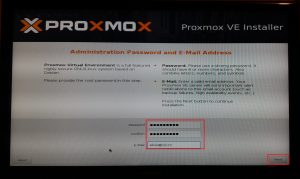
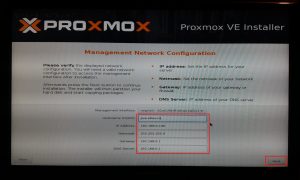
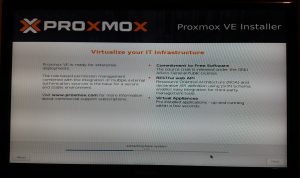

Leave A Comment?