Situatie
Astazi vrem sa resetam parola unui utilizator de windows 10, dar fara sa intervenim fizic asupra statiei (fie laptop, pc sau tableta), folosind doar conexiunea la Ethernet (sau WiFi). Pentru aceasta avem nevoie de Active Directory Services instalat pe statia de pe care lucram.
(Download Remote Server Administration Tools for Windows 10 from Official Microsoft Download Center)
**Remote Server Administration Tools for Windows 10 can be installed ONLY on computers that are running the full release of Windows 10 Professional, Windows 10 Enterprise, or Windows 10 Education.** Remote Server Administration Tools cannot be installed on Windows RT, computers with an Advanced RISC Machine (ARM) architecture, or other system-on-chip devices.
Pasul 1: Deschidem Active Directory ( Start > Active Directory Users and Computers )
Pasul 2: Selectam domeniul din meniul din stanga (in cazul nostru fictiv “einstein”, apoi selectam folderul cu utilizatori (de ex 3781 ) > Conturi (accounts) > Click dreapta pe contul caruia vrem sa-i resetam parola > Reset Password >introducem o noua parola (de 2x) > Ok > GATA !!! Noua parola a fost setata userului dorit, lucrand total remote prin Active Directory.

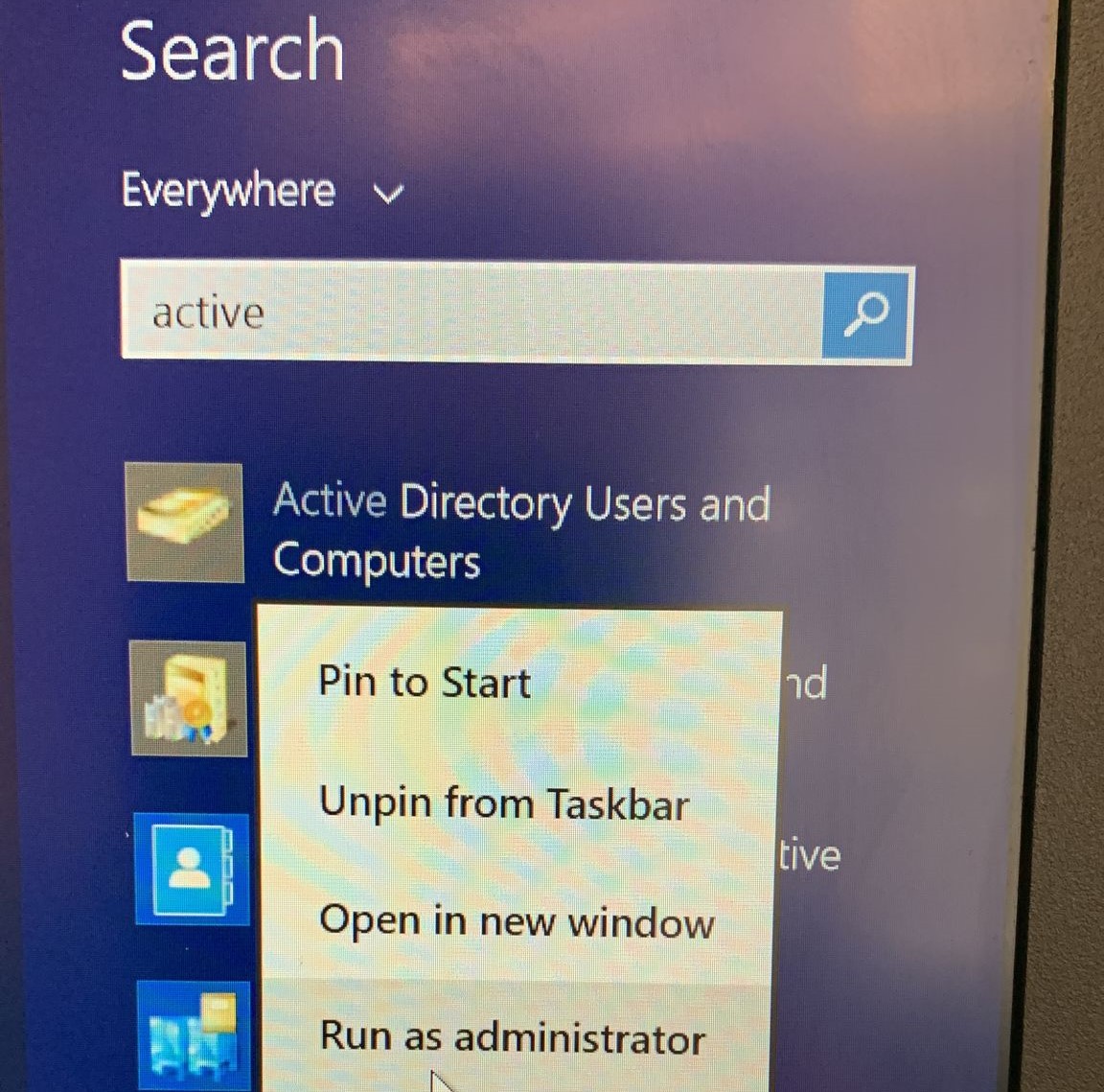
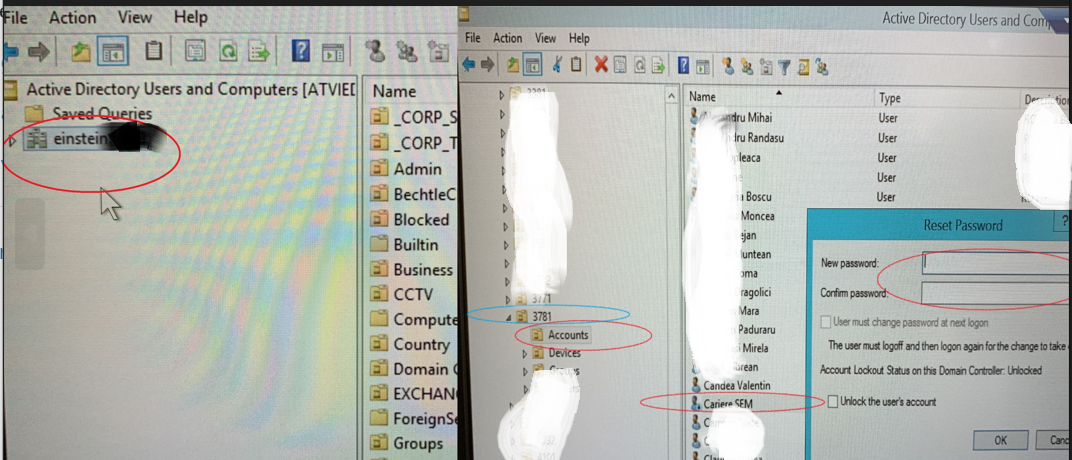
Leave A Comment?