Situatie
Cum sa exporti o lista cu toate licentele din office 365 folosind powershell.
Solutie
Pasi de urmat
Dupa conectarea cu user si password se tasteaza urmatoarea comanda :
Get-MsolUser | Where-Object { $_.isLicensed -eq “TRUE” } | Export-Csv c:LicensedUsers.csv

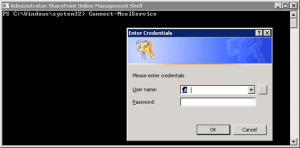
Leave A Comment?