Situatie
Cum sa vezi sesiunile rdp ramase logate remote pe un server folosind psexec
Solutie
Se downloadeaza pstools de pe technet https://technet.microsoft.com/en-us/sysinternals/bb897553.aspx si se dezarhiveaza.
Se intra in start run cmd
Se intra in folderul in care avem salvat psexec
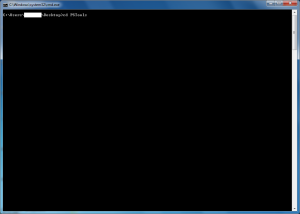
Se tasteaza:
PsExec.exe Numecomputer -u username -p parola cmd.exe
Se tasteaza qwinsta si se da enter

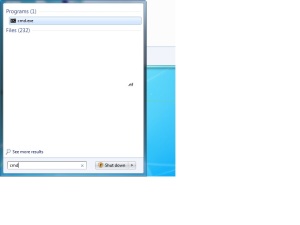
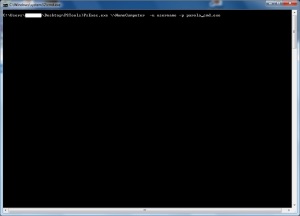
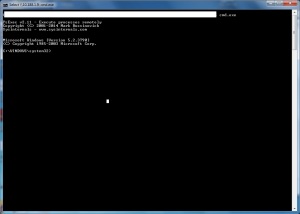
Leave A Comment?