Situatie
Solutie
Pasi de urmat
Deschideti Command Prompt cu drept de administrator si rulati urmatoarele comenzi:
netsh int ip reset C:resetlog.txt si apasati Enter
netsh winsock reset si apasati Enter
ipconfig /flushdns si apasati Enter
- Inchideti Command Prompt
- Efectuati Restart
A doua solutie (Windows 10)
- Apasati tasta Windows si deschideti Settings
- Network & Internet
- Network reset -> Reset now

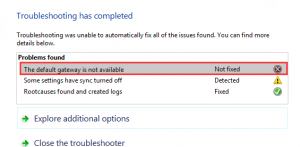


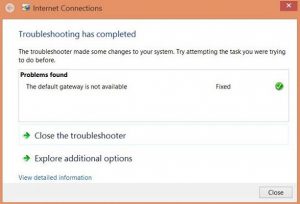
Leave A Comment?