Situatie
If you use a Microsoft account, it is impossible to remove the password entirely because your credentials are connected to your online account.
Solutie
1.Open Start on Windows 10.
2. Search for netplwiz and click the top result to open.
3. Select the account to remove the password under the “Users for this computer” section.
4. Clear the User must enter a user name and password to use this computer option.
5. Click the Apply button.
6. Confirm the Microsoft account information to sign in automatically.

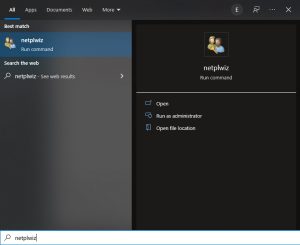


Leave A Comment?