Situatie
Get rid of the tiring light on iOS 13 by activating the dark mode
Solutie
One of the most anticipated features of iOS 13 is Dark Mode. If you’re unfamiliar, the setting essentially inverts the colors on your screen, so all the white background interfaces turn black. This lets your eyes rest easier at nighttime. It also just looks really cool. Here’s how you turn it on!
– Just say, “Hey, Siri, turn on Dark Mode”
– If you prefer not to use Siri, you can open Control Center by swiping down diagonally on the top-right corner of your iPhone’s display
– Press and hold the Brightness indicator (it looks like a sun)
– Tap Appearance Light at the bottom left
– That’s it!

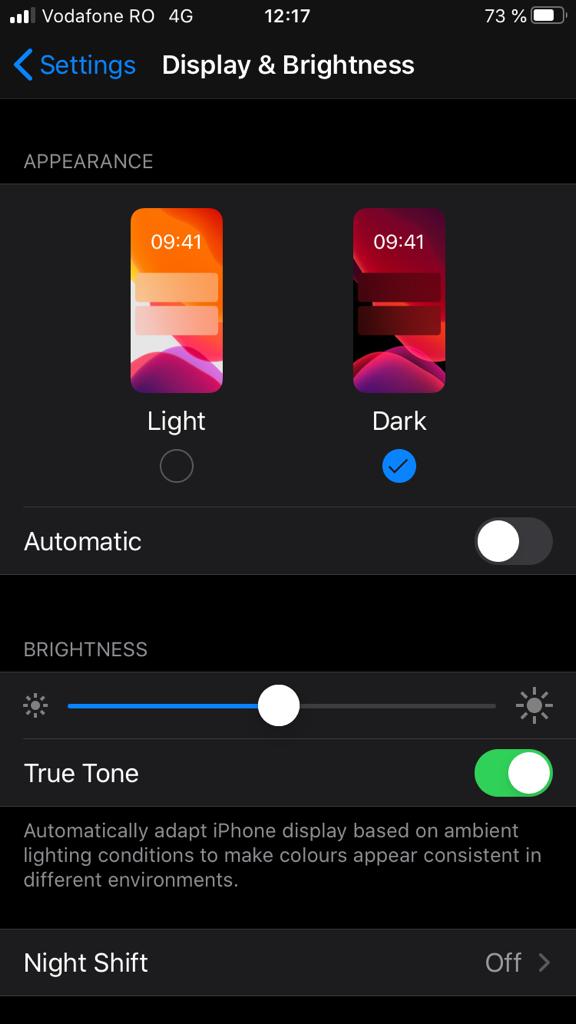
Leave A Comment?